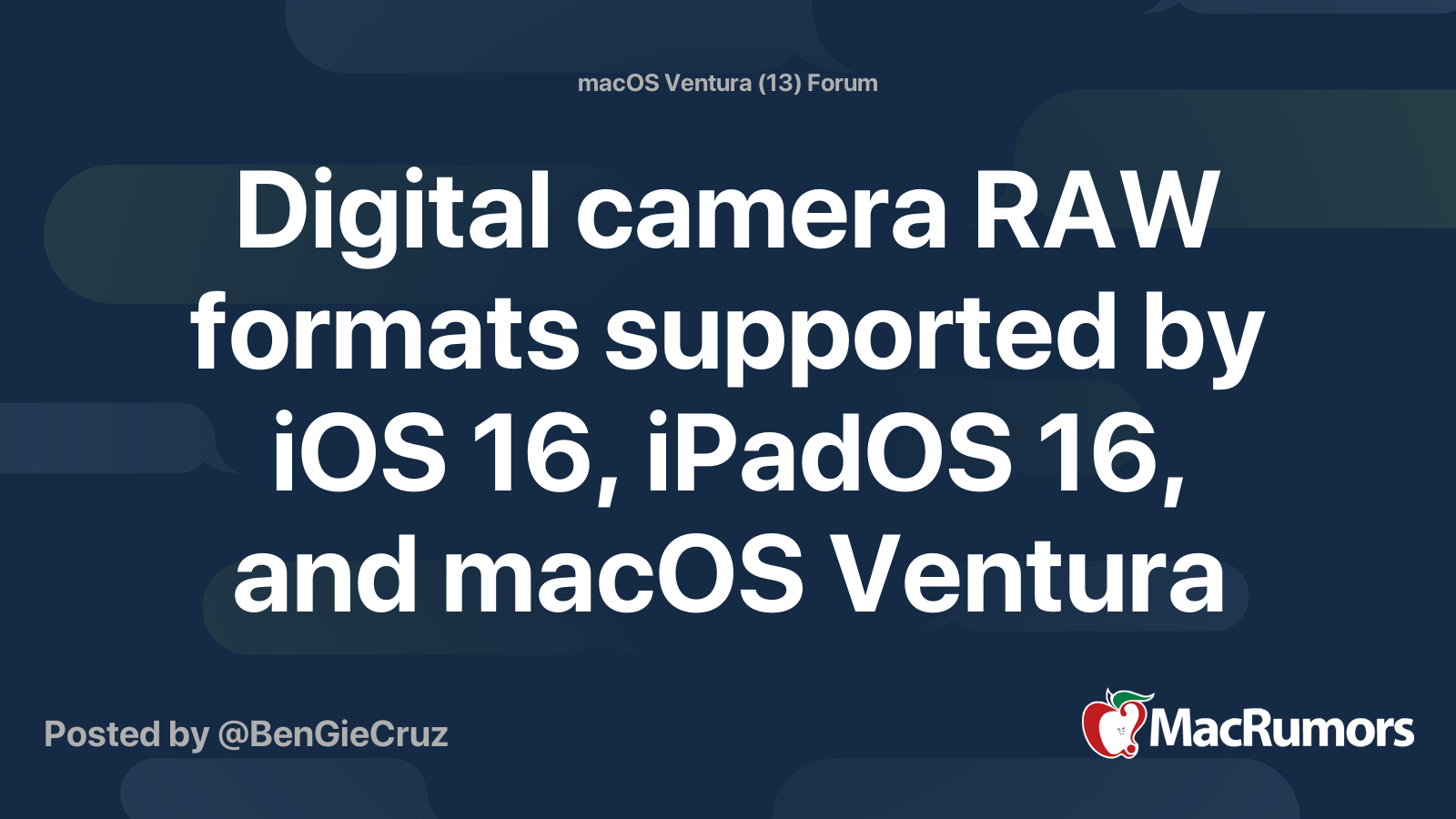UPDATE:
No change in OS, or Photo's version or build #, and it's still acting up, however, it's now consistent. After downloading pictures from the camera, ALL pictures are blurry as both thumbnails and as full screen. This happens with compressed RAW, un-compressed RAW and JPEG. Now however, clicking on edit before any editing is actually done clears up the blurriness every time . Exiting edit without editing and the blurriness reappears every time. Exporting the RAW unedited file to the desktop and opening in Affinity, no blurriness. Opening the same file in Photos and it's blurry again. Examples attached.
At least now it's consistent. On the Apple Community site, there are quite a few people with similar issues, although the problems are not always consistent with mine. Although my workflow has changed, for the purposes of social media, I simply take the blurry RAW file and export it to my desktop as a JPEG and "VOILA". There is still plenty of erratic and buggy behavior, but for the most part, I can work around it. tedious, but at least I no longer want to jump off a bridge.