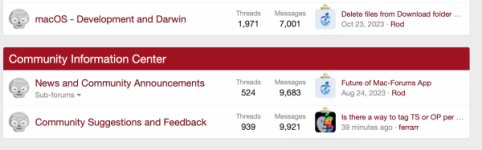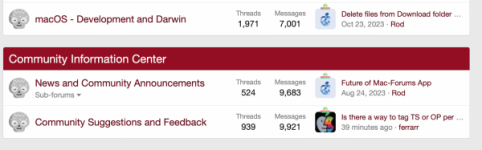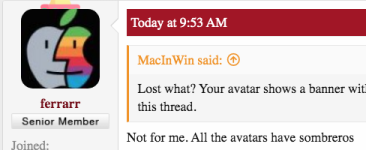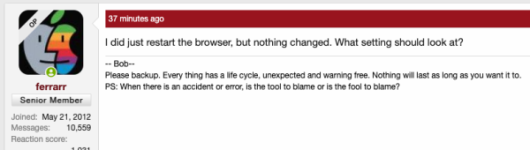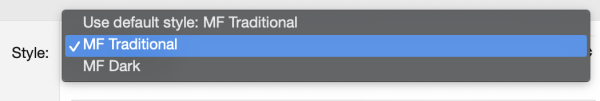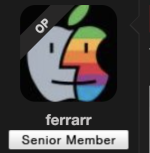- Joined
- May 21, 2012
- Messages
- 10,747
- Reaction score
- 1,195
- Points
- 113
- Location
- Rhode Island
- Your Mac's Specs
- M1 Mac Studio, 11" iPad Pro 3rd Gen, iPhone 13 Pro Max, Watch Series 7, AirPods Pro
Sometimes on longer threads, I fail to remember who the thread starter or original poster are? Then I have to go back to the first post to figure it out.
Maybe there is a quick way to go to the first post, but I am unaware of it?
Maybe there is a quick way to go to the first post, but I am unaware of it?