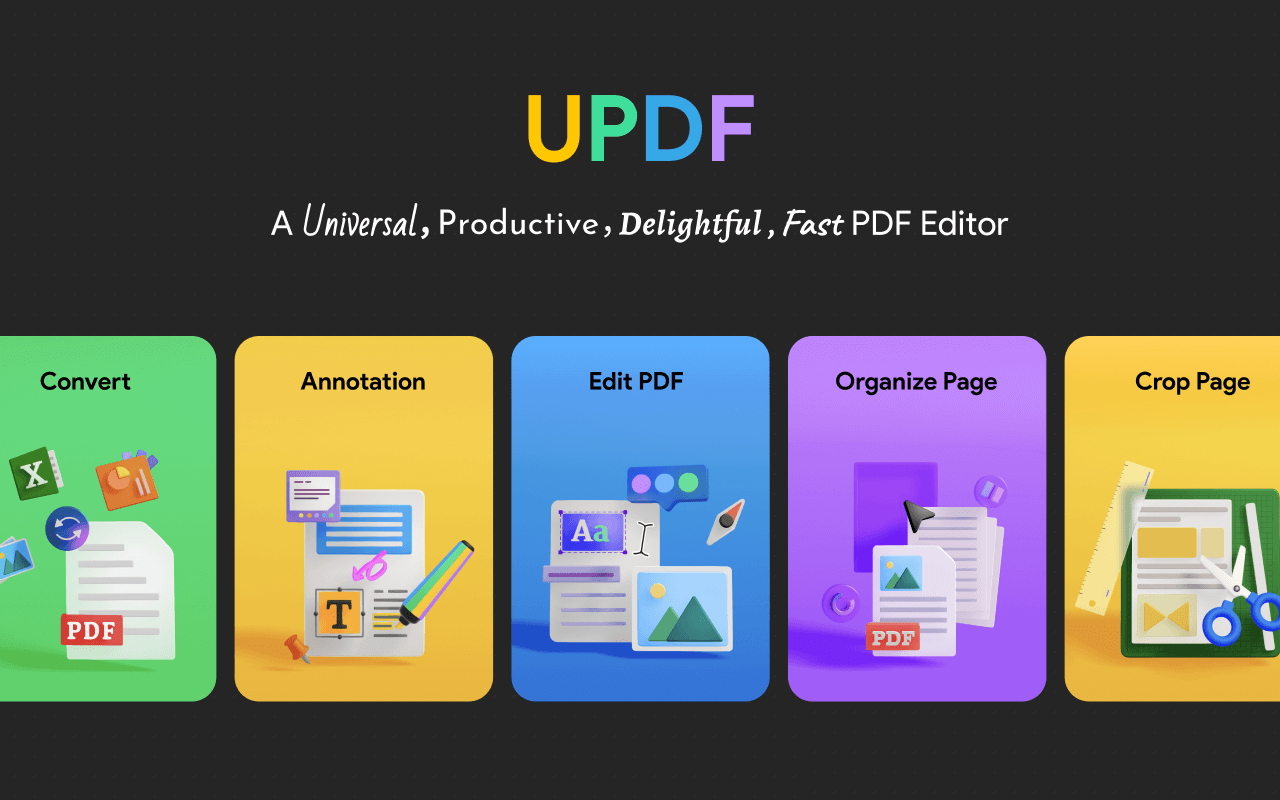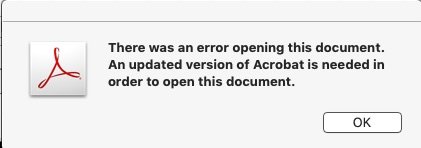- Joined
- Sep 16, 2008
- Messages
- 3,555
- Reaction score
- 610
- Points
- 113
- Location
- Canada
Subject Title says it all.
L'm now running into pdf files that Acrobat 9.0 can't open.
I get a message that I need a more current version of Acrobat to open the file.
So rather throwing more money in Adobe's direction, I'm looking for a GOOD alternative.
Hopefully for a lot less money as well and also not some subscription service.
L'm now running into pdf files that Acrobat 9.0 can't open.
I get a message that I need a more current version of Acrobat to open the file.
So rather throwing more money in Adobe's direction, I'm looking for a GOOD alternative.
Hopefully for a lot less money as well and also not some subscription service.