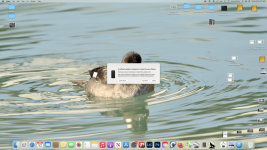- Joined
- May 30, 2012
- Messages
- 35
- Reaction score
- 0
- Points
- 6
I just updated my iPhone 12 to 15.3. Now Apple wants me to update my iMac in order to communicate with my phone. The only update that shows available is Monterey 12.2. I'm running Big Sur 11.6.1. Is Monterey really required for this? those OS upgrades usually take several hours with our primitive internet.