- Joined
- Oct 24, 2014
- Messages
- 62
- Reaction score
- 0
- Points
- 6
Is there an Irfanview photo software for my Mac Book Pro?
No, Irfanview is only for Windows. However, there are many great programs that you can use instead. Check the Mac App Store. Two that I recommend are: Pixelmator and Affinity Photo. You can find both of those programs in the Mac App Store. Also, your MacBook Pro has a built in program called "Photos". Very handy, and easy to learn.
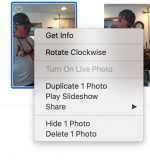
Is there an Irfanview photo software for my Mac Book Pro?
Not true. Photos deceptively simple interface packs quite a bit of punch. Check out this article. It's a bit longer than the one I usually reference but should be helpful. I suggest taking it a little at a time.I have Photo, but there is not much you can do with it. Also, it only grabs my iPhone photos. View attachment 24380
Couple of points:
- Let us know what feature set you're looking for. For image handling in general, Preview is perfect. It can also handle quite a few batch tasks but again, if you let us know specifically we can help better
- The feature of Mac software are rarely in the context menu of a file. The importance of a context menu is much less on the Mac. You should take a closer look at the Menu Bar, which adapts based on the selected item. You will find many items you are looking for in the Photos menubar. However, photos is good for handling digital photos from phones, iPads or digital cameras (you say it only grabs photos from your phone, but if you connect an SD card or camera it will grab those too)
- If you need more advanced editing, Pixelmator as mentioned previously is a good bet
My intent with Irfanview was to have good print software. I have an Epson printer and the software leaves much to be desired. So if there is a good alternative I would be very interested in exploring those.
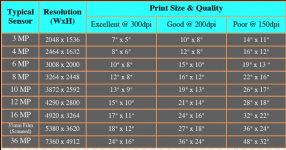
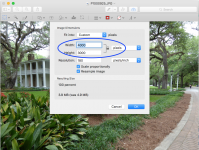
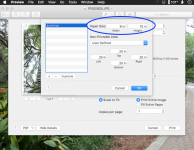
Well, if your main goal is to produce photo prints, then Preview would allow you to crop and resize your images to a pixel density that will look well depending on the overall dimensions desired. Keep in mind that when printing photos, usually a 300 dpi 'dot density' is desired which requires a LOT of pixels for decent quality - see the first image below - even a 4-6 MP camera can produce decent 'small' prints.
On the second image, I brought in a pic taken w/ my 12 MP Panasonic camera - notice the circled 'height & width' of the image which would produce an excellent and fairly large 300 dpi print - I could easily reduce the size w/ Preview to say 6 MP and still get a nice smaller print. Finally, the third pic below shows the 'Print' option available in the File menu of the app, where the image size could be adjusted. Dave
.
View attachment 24386 View attachment 24387 View attachment 24388
This is good info. I printed a 4x6 as a test. Worked great with preview.
