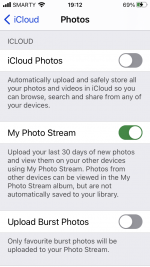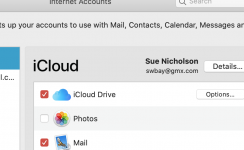Hi - I didn't see this specific problem when I searched, so apologies if this is a duplicate. When I sync my iPhone 11 with my iMac running Big Sur via a USB cable, the photos that are on my computer show up on my phone. However, the photos I took with my phone don't show up anywhere on my computer. I don't prefer to use iCloud, so is an import the only way I can get my photos from my phone to my computer or should they be showing up from the sync?
Thanks
Thanks