- Joined
- Mar 30, 2005
- Messages
- 9,571
- Reaction score
- 25
- Points
- 48
This week, Intel introduced the new Thunderbolt 4 standard, so let’s look at what it means for Thunderbolt 3, USB-C, USB4, USB3, the future of computing, how it will save humanity, etc. Well, maybe not that last one, but you get the idea.
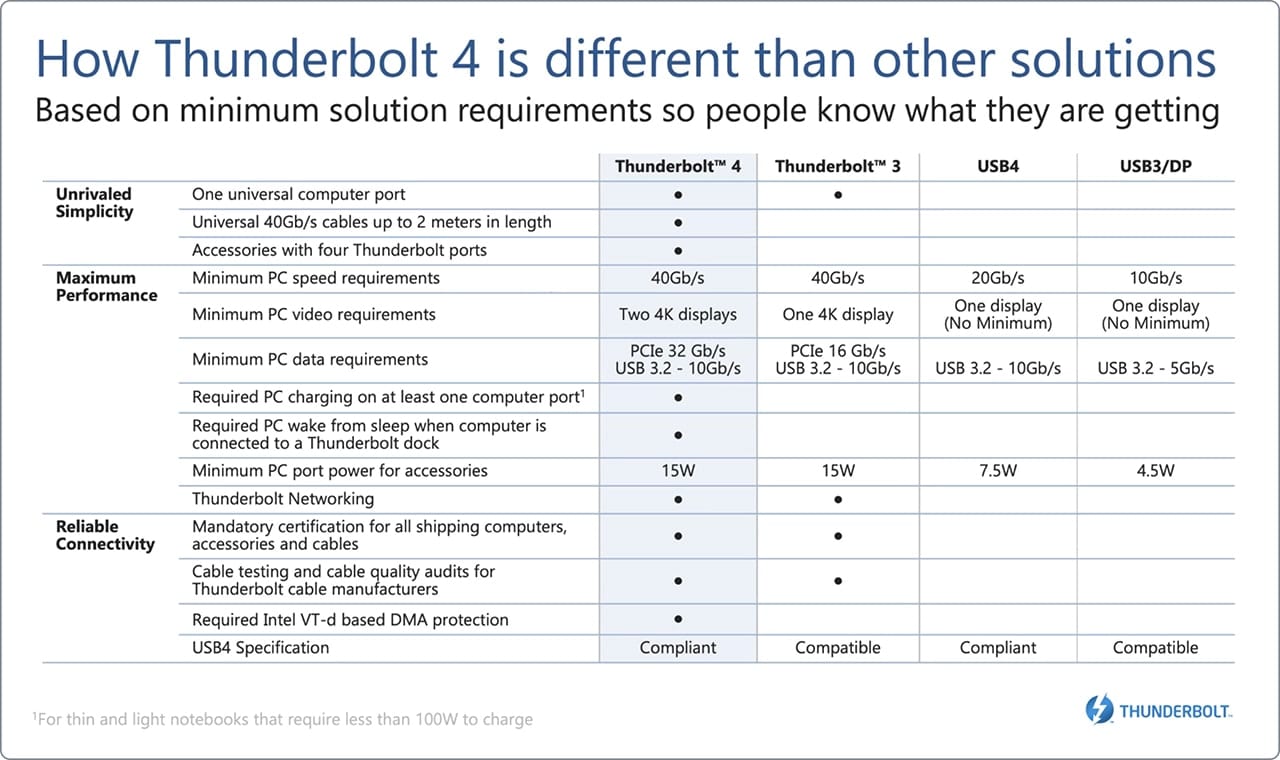
[Click to enlarge]
What is Thunderbolt 4?
Thunderbolt
 is Intel’s trademarked name given to a high-speed protocol that can deliver power, and adjust data and video bandwidth on-the-fly depending on its use. It is now also the basis of the USB4 specification.
is Intel’s trademarked name given to a high-speed protocol that can deliver power, and adjust data and video bandwidth on-the-fly depending on its use. It is now also the basis of the USB4 specification.
Thunderbolt 4 and USB4 products will use the same underlying protocol spec to improve overall compatibility for products using USB-C. However, TB4 kicks USB4 up a notch by offering a more complete version of USB-C with a superset of capabilities not required by USB4. Think of it as USB4 on steroids.
Need a quick refresher on the difference between Thunderbolt and USB-C? Check out, “What’s the Difference Between Thunderbolt 3 and USB-C and Which Should You Use?”
What is New in Thunderbolt 4?
To begin with, Thunderbolt 4 will be USB4 specification compliant and maintain the industry-leading 40Gb/s performance of its Thunderbolt 3 predecessor. But there are some big changes.
Double Double
Thunderbolt 4 raises and standardizes the minimum host system requirements. It offers 40Gb/s, two 4K displays or one 8K display, and PCIe data at 32Gb/s on all ports, effectively doubling the minimum expectations of Thunderbolt 3.
For example, the MacBook Pro (13-inch, 2016, Four Thunderbolt 3 Ports) has two 40Gb/s ports on the left and two 20Gb/s ports on the right. That means specific ports would throttle PCIe speeds to 16Gb/s and only support one 4K display. With Thunderbolt 4, this will not be allowed – all four ports will be required to be 40Gb/s.
Thunderbolt 4 will also expand end-to-end solution capabilities:
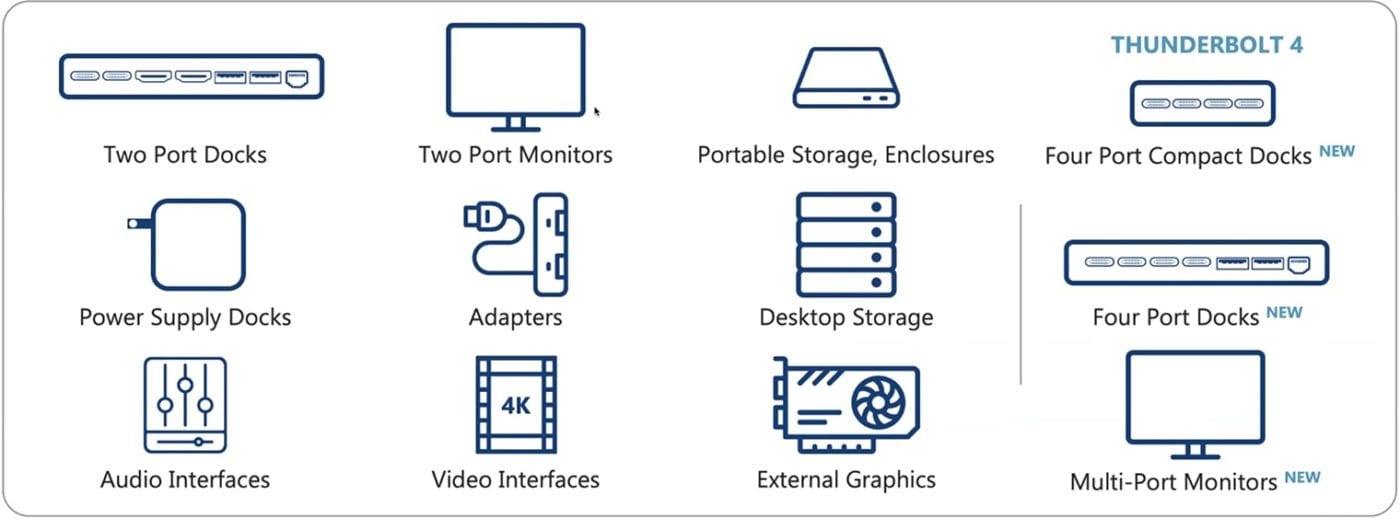
How is Thunderbolt 4 Different from Thunderbolt 3?
Apart from the expanded capabilities listed above, Thunderbolt 4 will still require mandatory certification for all shipping computers, accessories, and cables for a consistent user experience regardless of the product or manufacturer. It will also maintain compatibility with USB 2.0, USB 3.2, USB4, DisplayPort, and PCIe.
1. Thunderbolt 4 is Always 40Gb/s
Over the years, we have seen USB data rates increase from 5Gb/s to 20Gb/s, and USB4 can attain speeds up to 40Gb/s. However, unlike USB4 where the top speed is optional, Thunderbolt requires it.
2. Simplified Computer Ports
One port for all your needs! Well, at least the markings. Gone are the days of confusing symbols on accessory ports that look like the same connection. Instead of this:
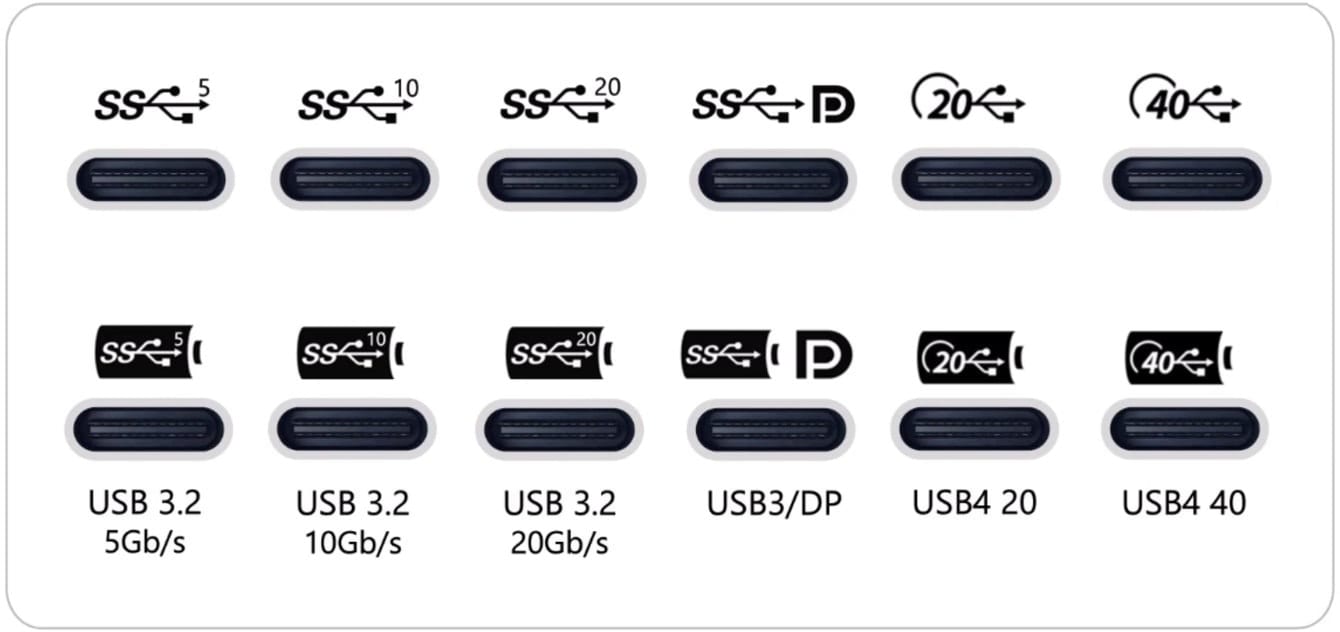

With Thunderbolt 4, all you will see is a Thunderbolt logo, and you know it will work with any supported protocol.
3. Simplified Cables
Thunderbolt 4 cables will also be universal, replacing all the various cables with a simple Thunderbolt logo and the number “4.”

In Summary
We like the fact that Intel is talking about minimum solution requirements. It forces a bit more transparency on product manufacturers—no more “theoretical” or “optional” specs. Thunderbolt 4 is what it is, and will do what it is meant to do, no matter the application. If it doesn’t, then it doesn’t get certified.
Related: What is Thunderbolt-Certified vs. Thunderbolt-Compatible?

Gone are the days of shopping for a Thunderbolt 3 PC and trying to figure out the number of PCIe lanes, how many displays it can handle, or if charging will be supported. And requiring the computer to wake up from sleep when connected to a Thunderbolt dock? I presume we can all agree that humankind will take a giant leap forward for that simple fact alone.
All in all, we think Thunderbolt 4 is a significant step in the right direction and going to be a big win for consumers and manufacturers alike. At least for now, and the foreseeable future.





Click here to view the article...
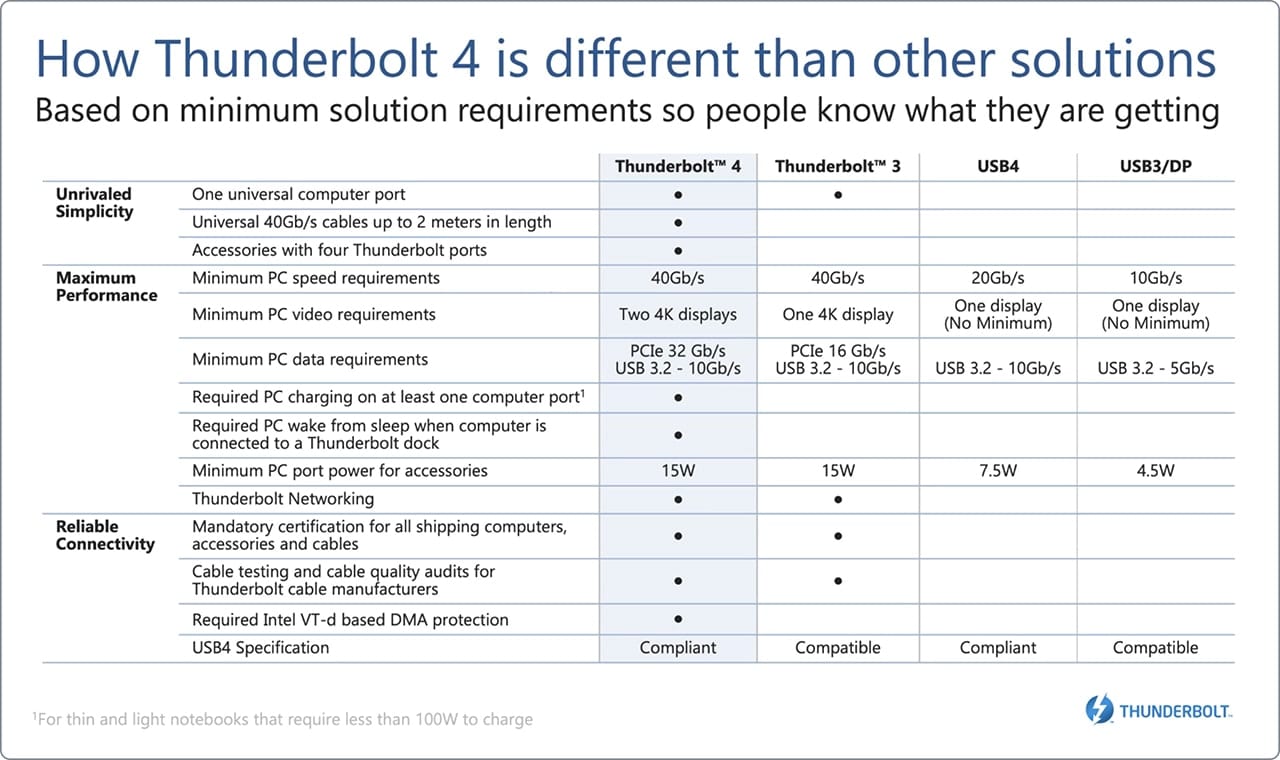
[Click to enlarge]
What is Thunderbolt 4?
Thunderbolt

Thunderbolt 4 and USB4 products will use the same underlying protocol spec to improve overall compatibility for products using USB-C. However, TB4 kicks USB4 up a notch by offering a more complete version of USB-C with a superset of capabilities not required by USB4. Think of it as USB4 on steroids.
Need a quick refresher on the difference between Thunderbolt and USB-C? Check out, “What’s the Difference Between Thunderbolt 3 and USB-C and Which Should You Use?”
What is New in Thunderbolt 4?
To begin with, Thunderbolt 4 will be USB4 specification compliant and maintain the industry-leading 40Gb/s performance of its Thunderbolt 3 predecessor. But there are some big changes.
Double Double
Thunderbolt 4 raises and standardizes the minimum host system requirements. It offers 40Gb/s, two 4K displays or one 8K display, and PCIe data at 32Gb/s on all ports, effectively doubling the minimum expectations of Thunderbolt 3.
For example, the MacBook Pro (13-inch, 2016, Four Thunderbolt 3 Ports) has two 40Gb/s ports on the left and two 20Gb/s ports on the right. That means specific ports would throttle PCIe speeds to 16Gb/s and only support one 4K display. With Thunderbolt 4, this will not be allowed – all four ports will be required to be 40Gb/s.
Thunderbolt 4 will also expand end-to-end solution capabilities:
- Accessories with four Thunderbolt ports
- Universal 40Gb/s cables up to 2 meters in length
- Required PC charging of up to 100W on at least one port
- Required computer “wake from sleep” when connected to a Thunderbolt dock
- Required Direct Memory Access (DMA) protection
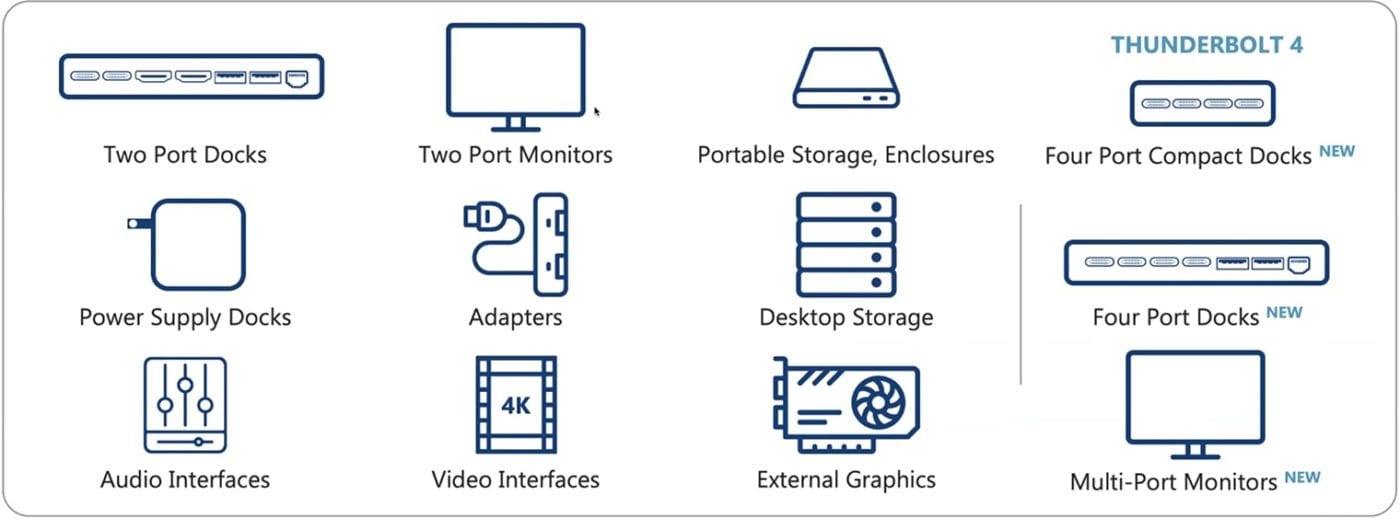
How is Thunderbolt 4 Different from Thunderbolt 3?
Apart from the expanded capabilities listed above, Thunderbolt 4 will still require mandatory certification for all shipping computers, accessories, and cables for a consistent user experience regardless of the product or manufacturer. It will also maintain compatibility with USB 2.0, USB 3.2, USB4, DisplayPort, and PCIe.
1. Thunderbolt 4 is Always 40Gb/s
Over the years, we have seen USB data rates increase from 5Gb/s to 20Gb/s, and USB4 can attain speeds up to 40Gb/s. However, unlike USB4 where the top speed is optional, Thunderbolt requires it.
2. Simplified Computer Ports
One port for all your needs! Well, at least the markings. Gone are the days of confusing symbols on accessory ports that look like the same connection. Instead of this:
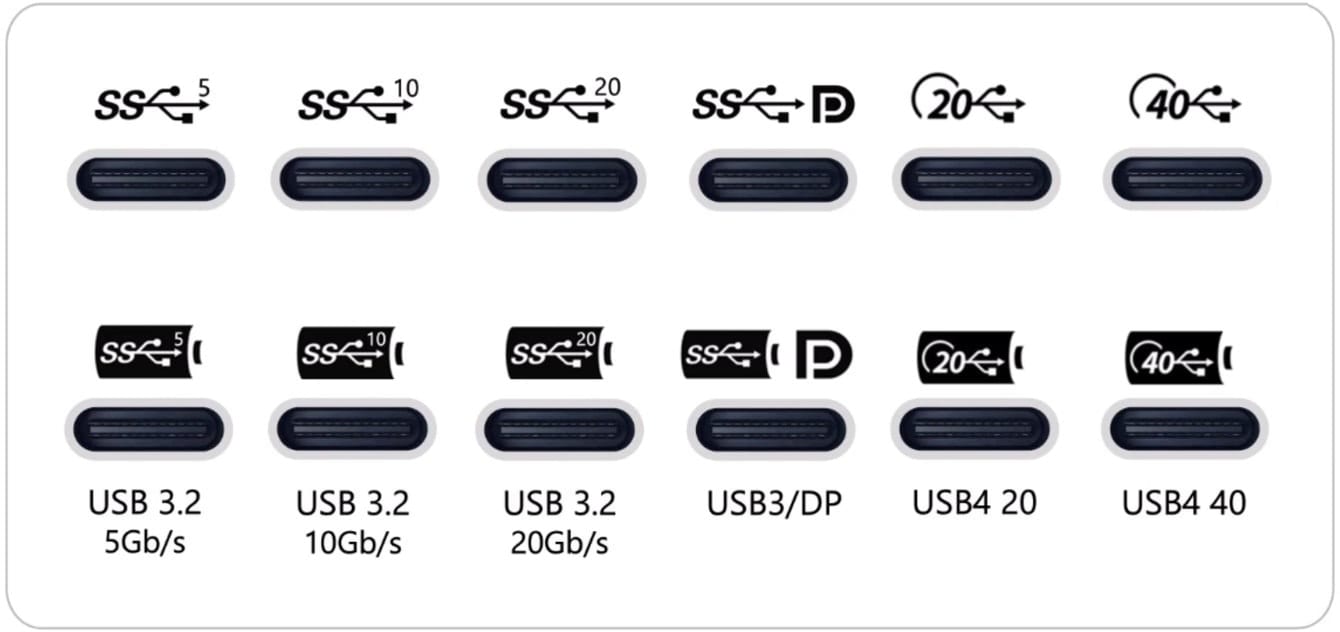

With Thunderbolt 4, all you will see is a Thunderbolt logo, and you know it will work with any supported protocol.
3. Simplified Cables
Thunderbolt 4 cables will also be universal, replacing all the various cables with a simple Thunderbolt logo and the number “4.”

In Summary
We like the fact that Intel is talking about minimum solution requirements. It forces a bit more transparency on product manufacturers—no more “theoretical” or “optional” specs. Thunderbolt 4 is what it is, and will do what it is meant to do, no matter the application. If it doesn’t, then it doesn’t get certified.
Related: What is Thunderbolt-Certified vs. Thunderbolt-Compatible?

Gone are the days of shopping for a Thunderbolt 3 PC and trying to figure out the number of PCIe lanes, how many displays it can handle, or if charging will be supported. And requiring the computer to wake up from sleep when connected to a Thunderbolt dock? I presume we can all agree that humankind will take a giant leap forward for that simple fact alone.
All in all, we think Thunderbolt 4 is a significant step in the right direction and going to be a big win for consumers and manufacturers alike. At least for now, and the foreseeable future.
Click here to view the article...



