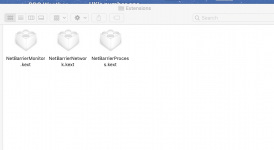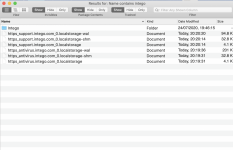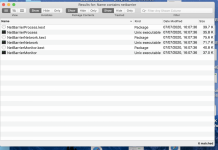- Joined
- Sep 23, 2020
- Messages
- 61
- Reaction score
- 8
- Points
- 8
I removed Intego from my Mac Catalina 10.15.6.
However one file keeps coming back!
The file is Intego - extensions - NetBarrierMonitor-NetbarrierNetwork-NetbarrierProcess.
I move it into my Bin and delete, but it comes back!!
Any advice will be greatly appreciated.
However one file keeps coming back!
The file is Intego - extensions - NetBarrierMonitor-NetbarrierNetwork-NetbarrierProcess.
I move it into my Bin and delete, but it comes back!!
Any advice will be greatly appreciated.