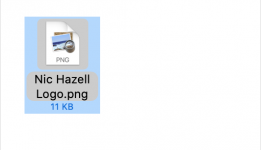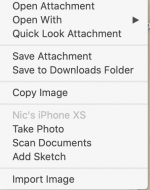You are using an out of date browser. It may not display this or other websites correctly.
You should upgrade or use an alternative browser.
You should upgrade or use an alternative browser.
Importing an image in to signature - Mac Mail
- Joined
- Jan 23, 2009
- Messages
- 10,280
- Reaction score
- 2,226
- Points
- 113
- Location
- Born Scotland. Worked all over UK. Live in Wales
- Your Mac's Specs
- M2 Max Studio Extra, 32GB memory, 4TB, Sonoma 14.4.1 Apple 5K Retina Studio Monitor
I may be misinterpreting your problem; but if you have a png file, have you tried double-clicking on it? This usually opens the png file automatically in Preview.
It has always worked that way for me. Dragging it onto Preview does work, but not always.
Of course, the png file could be corrupted.
It might help if you told us which Mac you have and its Operating System (OS).
Ian
It has always worked that way for me. Dragging it onto Preview does work, but not always.
Of course, the png file could be corrupted.
It might help if you told us which Mac you have and its Operating System (OS).
Ian
- Joined
- Jul 17, 2009
- Messages
- 15,764
- Reaction score
- 2,103
- Points
- 113
- Location
- MA
- Your Mac's Specs
- 2022 Mac Studio M1 Max, 2023 M2 MBA
I dragged a JPG and PNG to the Preview window when editing the signature and in both cases the image showed up, not the file. Try what MightyGem suggests and see if that resolves it for you.