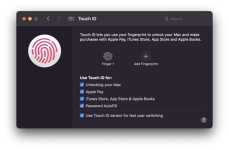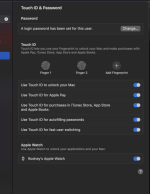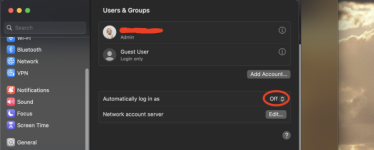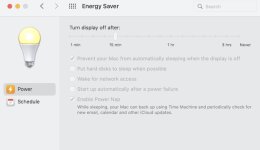Apple M1 iMac with Ventura 13.2.1
Have several times successfully set the Touch ID for my iMac, but on the next time the screen goes blank, my finger won't "wake" up the computer. The screen display comes on, but it asks for the password. I have reset several times and used different fingers, but it doesn't accept my fingerprint.
Have several times successfully set the Touch ID for my iMac, but on the next time the screen goes blank, my finger won't "wake" up the computer. The screen display comes on, but it asks for the password. I have reset several times and used different fingers, but it doesn't accept my fingerprint.