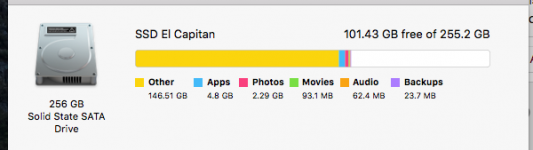Hi all,
I have a 2017 iMac Retina 5k 27 inch with a 250GB internal SSD.
I had always a certain amount of "other" storage which was strange to me some of this is related to Photoshop and Lightroom classic catalogue and generated previews etc but recently I have up to 180GB in this other storage which is causing problems when working with pictures etc. Unfortunately its not possible to really find out where all this comes from and I am not able to get rid of this. I have already researched online and checked manually suspective cache files etc this is nowhere close to adding up to 180GB. Also cleanmymac X is not able to clean this up.
Has anyone seen something similar and what can I do about this, I really need to reduce this other storage.
I would like to avoid to move my Lightroom catalogue to my external drive due to performance reasons and this catalogue is anyway only around 2GB.
Would appreciate any help and answers on this.
Regards,
Tom
I have a 2017 iMac Retina 5k 27 inch with a 250GB internal SSD.
I had always a certain amount of "other" storage which was strange to me some of this is related to Photoshop and Lightroom classic catalogue and generated previews etc but recently I have up to 180GB in this other storage which is causing problems when working with pictures etc. Unfortunately its not possible to really find out where all this comes from and I am not able to get rid of this. I have already researched online and checked manually suspective cache files etc this is nowhere close to adding up to 180GB. Also cleanmymac X is not able to clean this up.
Has anyone seen something similar and what can I do about this, I really need to reduce this other storage.
I would like to avoid to move my Lightroom catalogue to my external drive due to performance reasons and this catalogue is anyway only around 2GB.
Would appreciate any help and answers on this.
Regards,
Tom