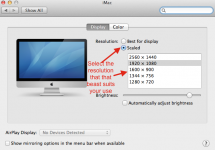Some folks still have vision problems even after cataract surgery.
As far as glasses are concerned, you can ask your Optometrist to give you a prescription for computer glasses. I did that very thing and my glasses for computer viewing focus at 30". Other glasses that I use I buy from Walgreens or CVS as they are for reading only. My distance vision for driving is still 20 - 20.
I did that last year, viewing focus also established at 30 inches, and progression focus for desk stuff, and then add the different coatings and they cost me about $700.00 cdn, but were still not strong enough at the native resolution of the 27in iMac I had been using, but I have now pretty well settled on 1920 x 1080 for most general work.
SWMBO was glad that I finally got some better glasses, but in all honesty, they seem only fractionally better than the three-for-$30 reading glasses I was purchasing at our local Costco.
Besides the general Mac OS magnification and zoom options, I need to help me see what is on my monitor, one of the things that really annoys me about so many web pages is their use of light grey text on a grey background. It drives me crazy.
For a solution for that, I have often ended up using
High Contrast for Chrome extension, that has the ability to turn the text into black (or colour of more contrast). Unfortunately not too helpful for those who don't use Chrome for their browser, but it is very useful for me.
- Patrick
=======