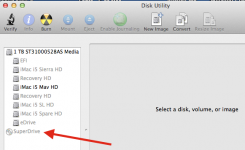iMac Catalina 27" 2020. Need a reliable CD burner for this model..None of my existing externals( apple and sand stream) operate on this machine. Extremely disappointing that apple has not included this item within this model . Can anyone advise on this issue bearing in mind of new updates that come along from time to time. Many thanks .
You are using an out of date browser. It may not display this or other websites correctly.
You should upgrade or use an alternative browser.
You should upgrade or use an alternative browser.
iMac Catalina 27" 2020. Need a reliable CD burner
- Thread starter DEC
- Start date
- Joined
- Jan 1, 2009
- Messages
- 15,515
- Reaction score
- 3,876
- Points
- 113
- Location
- Winchester, VA
- Your Mac's Specs
- MBP 16" 2023 (M3 Pro), iPhone 15 Pro, plus ATVs, AWatch, MacMinis (multiple)
Why don't your existing models work? Is it the connector? Hard to give advice when we don't know what went wrong.
Thanks Jake
The Apple super drive writer A1379 I have is a recent acquisition. It has a USB connection. When plugged into a multi USB terminal it is asking for power. and requests to be plugged into the rear of the iMac. When this has been done ...zero happens. I feel this item may be faulty...must admit the iMac is also about two months old. Any help will be welcomed . Thanks David
The Apple super drive writer A1379 I have is a recent acquisition. It has a USB connection. When plugged into a multi USB terminal it is asking for power. and requests to be plugged into the rear of the iMac. When this has been done ...zero happens. I feel this item may be faulty...must admit the iMac is also about two months old. Any help will be welcomed . Thanks David
- Joined
- Jan 1, 2009
- Messages
- 15,515
- Reaction score
- 3,876
- Points
- 113
- Location
- Winchester, VA
- Your Mac's Specs
- MBP 16" 2023 (M3 Pro), iPhone 15 Pro, plus ATVs, AWatch, MacMinis (multiple)
If the hub you used is not powered, that can happen with a lot of USB devices. CD writers require the maximum power a USB port can provide, and may, in fact, require more than one. I seem to recall the Apple super drive came with a cable with two USB plugs on the end for the computer. You had to have two free ports to power up the drive.
Just about any drive should work with your iMac. They aren't terribly expensive. You can find them on Amazon. If you want to get one that you can be really confident will work with your Mac, try macsales.com. Here is a link to their optical drive section: https://eshop.macsales.com/search/?q=cd drive&filter.catidpath=2224
Just about any drive should work with your iMac. They aren't terribly expensive. You can find them on Amazon. If you want to get one that you can be really confident will work with your Mac, try macsales.com. Here is a link to their optical drive section: https://eshop.macsales.com/search/?q=cd drive&filter.catidpath=2224
- Joined
- Nov 28, 2007
- Messages
- 25,564
- Reaction score
- 486
- Points
- 83
- Location
- Blue Mountains NSW Australia
- Your Mac's Specs
- Silver M1 iMac 512/16/8/8 macOS 11.6
Does the burner have dual USB leads? To connect to your iMac and power from there it will need two leads plugged into two USB ports , otherwise as Jake suggests a main power hub.
- Joined
- Jan 23, 2008
- Messages
- 65,248
- Reaction score
- 1,833
- Points
- 113
- Location
- Keller, Texas
- Your Mac's Specs
- 2017 27" iMac, 10.5" iPad Pro, iPhone 8, iPhone 11, iPhone 12 Mini, Numerous iPods, Monterey
The Apple Super Drive burner should operate with a single USB connection and was designed to work specifically with those Macs that did not include a CD drive.
Make sure you're not trying to use that drive upside down. Many folks have done just that and were surprised to learn that the Apple Logo has to be on the bottom not at the top of the unit when plugged in.
There is no reason why that drive should not work unless it is indeed defective.
Make sure you're not trying to use that drive upside down. Many folks have done just that and were surprised to learn that the Apple Logo has to be on the bottom not at the top of the unit when plugged in.
There is no reason why that drive should not work unless it is indeed defective.
- Joined
- May 21, 2012
- Messages
- 10,747
- Reaction score
- 1,196
- Points
- 113
- Location
- Rhode Island
- Your Mac's Specs
- M1 Mac Studio, 11" iPad Pro 3rd Gen, iPhone 13 Pro Max, Watch Series 7, AirPods Pro
Also, when the drive is connected, it will not spin up or be recognized by macOS unless there is a disc in the drive.
- Joined
- May 20, 2008
- Messages
- 44,213
- Reaction score
- 1,424
- Points
- 113
- Location
- U.S.
- Your Mac's Specs
- 2017 15" MBP, 16gig ram, 1TB SSD, OS 10.15
Extremely disappointing that apple has not included this item within this model .
A quick tidbit of Apple history. Apple completely did away with internal optical drives in Apple computers 8-9 years ago:
* Last Mac-Mini to have an internal optical was 2010.
* Last iMac to have an internal optical drive were 2011 models.
* Last Apple portable computer were 2012 MacBook Pro's.
* Last Mac Pro desktop model was 2012.
No surprise a 2020 iMac has no internal optical drive.
- Nick
- Joined
- Jan 1, 2009
- Messages
- 15,515
- Reaction score
- 3,876
- Points
- 113
- Location
- Winchester, VA
- Your Mac's Specs
- MBP 16" 2023 (M3 Pro), iPhone 15 Pro, plus ATVs, AWatch, MacMinis (multiple)
Steve Jobs thought optical drives were a dying technology. I happen to agree with that. So, no obsolete tech in the Apple line(s).
- Joined
- Jan 23, 2008
- Messages
- 65,248
- Reaction score
- 1,833
- Points
- 113
- Location
- Keller, Texas
- Your Mac's Specs
- 2017 27" iMac, 10.5" iPad Pro, iPhone 8, iPhone 11, iPhone 12 Mini, Numerous iPods, Monterey
Also, when the drive is connected, it will not spin up or be recognized by macOS unless there is a disc in the drive.
I don't think that's true of the Apple Super Drive. It should show up in the System Information App whether or not a CD/DVD is inserted. It may also show up in Disk Utility. But you're correct about it not spinning up.
- Joined
- May 21, 2012
- Messages
- 10,747
- Reaction score
- 1,196
- Points
- 113
- Location
- Rhode Island
- Your Mac's Specs
- M1 Mac Studio, 11" iPad Pro 3rd Gen, iPhone 13 Pro Max, Watch Series 7, AirPods Pro
System Information is the only place it will show up, without a disc being in the drive. I just checked and it does not show in Disk Utility.
- Joined
- Jan 23, 2008
- Messages
- 65,248
- Reaction score
- 1,833
- Points
- 113
- Location
- Keller, Texas
- Your Mac's Specs
- 2017 27" iMac, 10.5" iPad Pro, iPhone 8, iPhone 11, iPhone 12 Mini, Numerous iPods, Monterey
I just checked and it does not show in Disk Utility.
Okay, I wasn't sure if it would show up in Disk Utility. I knew that it did show up in System Information.
- Joined
- Oct 16, 2010
- Messages
- 17,542
- Reaction score
- 1,576
- Points
- 113
- Location
- Brentwood Bay, BC, Canada
- Your Mac's Specs
- 2011 27" iMac, 1TB(partitioned) SSD, 20GB, OS X 10.11.6 El Capitan
- Joined
- Jan 23, 2008
- Messages
- 65,248
- Reaction score
- 1,833
- Points
- 113
- Location
- Keller, Texas
- Your Mac's Specs
- 2017 27" iMac, 10.5" iPad Pro, iPhone 8, iPhone 11, iPhone 12 Mini, Numerous iPods, Monterey
I thought the external Apple SuperDrive would also show up in Disk Utility, but apparently only the built in drives show up. The last Mac I owned with a built in drive was a 2011 iMac.