You are using an out of date browser. It may not display this or other websites correctly.
You should upgrade or use an alternative browser.
You should upgrade or use an alternative browser.
Imac 2020. The time machine doesn't work now.
- Thread starter surfbug
- Start date
- Joined
- Jul 17, 2009
- Messages
- 15,771
- Reaction score
- 2,111
- Points
- 113
- Location
- MA
- Your Mac's Specs
- 2022 Mac Studio M1 Max, 2023 M2 MBA
Not even remotely sure what you are asking. Are you using Disk Utility to fix the iMac or the Time Machine? What doesn't work? What is the backup of?
- Joined
- Jan 23, 2008
- Messages
- 65,248
- Reaction score
- 1,833
- Points
- 113
- Location
- Keller, Texas
- Your Mac's Specs
- 2017 27" iMac, 10.5" iPad Pro, iPhone 8, iPhone 11, iPhone 12 Mini, Numerous iPods, Monterey
If you know how to run First Aid on your external Time Machine drive, please do so and let us know the result.
As for SuperDuper, it's cloning software. You can download a copy from here:
SuperDuper!
As for SuperDuper, it's cloning software. You can download a copy from here:
SuperDuper!
- Joined
- Jun 12, 2011
- Messages
- 9,703
- Reaction score
- 1,891
- Points
- 113
- Location
- Melbourne, Australia and Ubud, Bali, Indonesia
- Your Mac's Specs
- 2021 M1 MacBook Pro 14" macOS 14.4.1, Mid 2010MacBook 13" iPhone 13 Pro max, iPad 6, Apple Watch SE.
I think you are saying you have a new iMac 2020. If you have an old Time Machine backup, from an older device (Computer) and you want to restore data from it to your new iMac you will need to use Migration Assistant.
Have a look at this article. It's a bit old but the process is still much the same. If it works or not may depend on what computer and OS was backed up. How to transfer backups from Time Machine to a new Mac | Macworld
Let us know what results you get from Disk Utility first.
PS. Super Duper is an alternative to Time Machine but different in the way it works. I have TM and a Clone copy of my hard drive.
Have a look at this article. It's a bit old but the process is still much the same. If it works or not may depend on what computer and OS was backed up. How to transfer backups from Time Machine to a new Mac | Macworld
Let us know what results you get from Disk Utility first.
PS. Super Duper is an alternative to Time Machine but different in the way it works. I have TM and a Clone copy of my hard drive.
Last edited:
- Joined
- Jan 23, 2009
- Messages
- 10,290
- Reaction score
- 2,230
- Points
- 113
- Location
- Born Scotland. Worked all over UK. Live in Wales
- Your Mac's Specs
- M2 Max Studio Extra, 32GB memory, 4TB, Sonoma 14.4.1 Apple 5K Retina Studio Monitor
@surfbug,
A warm welcome to Mac-Forums.
I am reading your post to mean:
1. The iMac is working fine.
2. Time Machine is not working.
IF, I'm correct with these two statements, then you can do several things.
A. With Time Machine attached via USB, as I assume it is, you can open Disk Utility (DU). This is found in Finder > Applications > Utilities > Disk Utility (DU)
Once DU is open, Click on the TM External Hard Drive (EHD) using the Indent rather than the name of the EHD. If you are running macOS High Sierra or higher, you will see something like this:
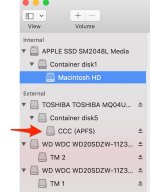
In my example, you would click on the indent with the red arrow - you will have different names for your EHD. Now use Disk Utility (DU) to First Aid. It will take time. Be patient. Either it will fix any issues or tell you that it cannot fix things. If fixed, fine. If not, then consider plan B.
B. With TM attached, and using DU as above, simply Erase the EHD and reformat it Mac OS X Extended (Journaled). Then start a new TM backup.
Personally, I'd go for plan B - always assuming, as I said at the start, that your iMac is working normally.. I don't trust backups that fail and First Aid is okay if you absolutely must salvage that TM backup, but an Erase/Reformat will clear out everything and give you a clean start.
Ian
A warm welcome to Mac-Forums.
I am reading your post to mean:
1. The iMac is working fine.
2. Time Machine is not working.
IF, I'm correct with these two statements, then you can do several things.
A. With Time Machine attached via USB, as I assume it is, you can open Disk Utility (DU). This is found in Finder > Applications > Utilities > Disk Utility (DU)
Once DU is open, Click on the TM External Hard Drive (EHD) using the Indent rather than the name of the EHD. If you are running macOS High Sierra or higher, you will see something like this:
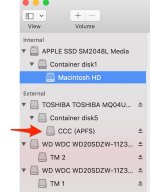
In my example, you would click on the indent with the red arrow - you will have different names for your EHD. Now use Disk Utility (DU) to First Aid. It will take time. Be patient. Either it will fix any issues or tell you that it cannot fix things. If fixed, fine. If not, then consider plan B.
B. With TM attached, and using DU as above, simply Erase the EHD and reformat it Mac OS X Extended (Journaled). Then start a new TM backup.
Personally, I'd go for plan B - always assuming, as I said at the start, that your iMac is working normally.. I don't trust backups that fail and First Aid is okay if you absolutely must salvage that TM backup, but an Erase/Reformat will clear out everything and give you a clean start.
Ian
- Joined
- Jan 1, 2009
- Messages
- 15,510
- Reaction score
- 3,874
- Points
- 113
- Location
- Winchester, VA
- Your Mac's Specs
- MBP 16" 2023 (M3 Pro), iPhone 15 Pro, plus ATVs, AWatch, MacMinis (multiple)
@surfbug, I hope you have read this thread down to here before you took any action. We really can't give valid suggestions until we understand what you are trying to say. There are some major pitfalls you need to be careful about. For example, if you do clone your machine using SuperDuper to that Time Machine drive, there is a possibility that it will erase the Time Machine drive, in which case you lose your data stored there. Even running Disk Utility could cause problems with the TM drive, so I would recommend holding off on that until we really know what it is you are trying to say.
So, can you be more detailed and explicit in your problem for us? It's better to err by giving too much information than too little.
So, can you be more detailed and explicit in your problem for us? It's better to err by giving too much information than too little.




