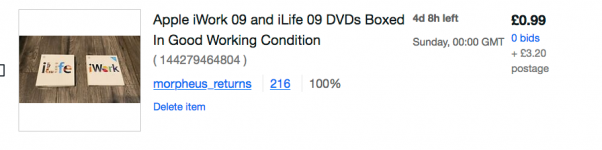I was recently given an old 2010 21.5 iMac. I was able to install MacOS 10.15 on it. Whenever I attempt to download pages, numbers, keynote or other Apple software it tells me that I need to have MacOS 11.0 installed. I can't install MacOS 11 on this machine and I do not have a purchase history of those apps to download them. How can I download compatible apps for my iMac?
You are using an out of date browser. It may not display this or other websites correctly.
You should upgrade or use an alternative browser.
You should upgrade or use an alternative browser.
iMac 2010 - Can't download apps
- Thread starter PapaH
- Start date
- Joined
- Jan 23, 2008
- Messages
- 65,246
- Reaction score
- 1,834
- Points
- 113
- Location
- Keller, Texas
- Your Mac's Specs
- 2017 27" iMac, 10.5" iPad Pro, iPhone 8, iPhone 11, iPhone 12 Mini, Numerous iPods, Monterey
Welcome to our forums.
The latest version of the iWork apps (Pages, Keynote, and Numbers) require that you be running at least macOS 11.0.
Older versions of the iWork apps are no longer available for download, however, you can still purchase a box set of the iWork 2009 (iWork 09) from Amazon:
https://www.amazon.com/s?k=iwork+09...ref=nb_sb_ss_ts-doa-p_3_6&tag=macforums0e4-20
Also check eBay where you will likely find it even less expensive.
There are also alternatives such as the SoftMaker Free Office and others that you can consider.
The latest version of the iWork apps (Pages, Keynote, and Numbers) require that you be running at least macOS 11.0.
Older versions of the iWork apps are no longer available for download, however, you can still purchase a box set of the iWork 2009 (iWork 09) from Amazon:
https://www.amazon.com/s?k=iwork+09...ref=nb_sb_ss_ts-doa-p_3_6&tag=macforums0e4-20
Also check eBay where you will likely find it even less expensive.
There are also alternatives such as the SoftMaker Free Office and others that you can consider.
- Joined
- May 21, 2012
- Messages
- 11,413
- Reaction score
- 1,658
- Points
- 113
- Location
- Southern New England
- Your Mac's Specs
- 2024 M4 14" MBP, iPhone 16 Pro Max, Watch S7 & Watch S9, AirPods Pro 1
I still have this bookmarked,
How to download Apple's iWork apps on older Macs for free,
you should be able to get them this way.
How to download Apple's iWork apps on older Macs for free,
you should be able to get them this way.
- Joined
- Jan 23, 2008
- Messages
- 65,246
- Reaction score
- 1,834
- Points
- 113
- Location
- Keller, Texas
- Your Mac's Specs
- 2017 27" iMac, 10.5" iPad Pro, iPhone 8, iPhone 11, iPhone 12 Mini, Numerous iPods, Monterey
Thanks Bob. I remembered the deal about the iWork 09 Trial, (I have a copy of it saved) but I couldn't find the link to download it.
Glad you saved the link.
Glad you saved the link.
- Joined
- Sep 29, 2021
- Messages
- 23
- Reaction score
- 3
- Points
- 3
- Your Mac's Specs
- iMac 7,1 and 8,1
Regretfully, I could not get this trick to work with 10.11.6. El Capitan
Made sure English was selected, tried Updates and even tried to update individually.
Any other ideas or perhaps El C is just too old
Made sure English was selected, tried Updates and even tried to update individually.
Any other ideas or perhaps El C is just too old
- Joined
- Jan 23, 2008
- Messages
- 65,246
- Reaction score
- 1,834
- Points
- 113
- Location
- Keller, Texas
- Your Mac's Specs
- 2017 27" iMac, 10.5" iPad Pro, iPhone 8, iPhone 11, iPhone 12 Mini, Numerous iPods, Monterey
You can download the iWork 2009 trial as it has been pointed out, however, since you're running El Capitan you can't update further. Even if you should find later copies of Pages, Numbers, and Keynote to download, they will not install.
We remind folks that if they choose to run an older version of macOS, that they may be limited to what apps can be installed. Regretfully, some folks can not upgrade their OS for one reason or another. That's why it may be wise to look for an alternative app.
We remind folks that if they choose to run an older version of macOS, that they may be limited to what apps can be installed. Regretfully, some folks can not upgrade their OS for one reason or another. That's why it may be wise to look for an alternative app.
- Joined
- Jun 12, 2011
- Messages
- 10,644
- Reaction score
- 2,660
- Points
- 113
- Location
- Melbourne, Australia and Ubud, Bali, Indonesia
- Your Mac's Specs
- 2021 M1 MacBook Pro 14" macOS 14.5 Mid 2010MacBook 13" iPhone 13 Pro max, iPad 6, Apple Watch SE.
Hi Procrastinus, you seem to be looking for an office suite of some sort, if so Libre Office compatible with MS Word is still available in older versions here; Index of /libreoffice/old
Alternatively you could look for older versions of MS Office for MacOS such as 2016 on Amazon or eBay.
Personally I would go for the MS Office Suite simply because it is familiar and still compatible with later versions.
Alternatively you could look for older versions of MS Office for MacOS such as 2016 on Amazon or eBay.
Personally I would go for the MS Office Suite simply because it is familiar and still compatible with later versions.
- Joined
- Jan 23, 2008
- Messages
- 65,246
- Reaction score
- 1,834
- Points
- 113
- Location
- Keller, Texas
- Your Mac's Specs
- 2017 27" iMac, 10.5" iPad Pro, iPhone 8, iPhone 11, iPhone 12 Mini, Numerous iPods, Monterey
Alternatively you could look for older versions of MS Office for MacOS such as 2016 on Amazon or eBay.
Personally I would go for the MS Office Suite simply because it is familiar and still compatible with later versions
I don't think that MS Office 2016 will install on a Mac running El Capitan. LibreOffice or Softmaker Free Office is a better choice in my opinion.
Also, there is nothing wrong with using iWork 2009 with El Capitan. It may not be the latest and greatest but it is very functional and actually has features that the latest iWork apps do not.
- Joined
- Sep 30, 2007
- Messages
- 9,962
- Reaction score
- 1,236
- Points
- 113
- Location
- The Republic of Neptune
- Your Mac's Specs
- 2019 iMac 27"; 2020 M1 MacBook Air; macOS up-to-date... always.
I was recently given an old 2010 21.5 iMac. I was able to install MacOS 10.15 on it. Whenever I attempt to download pages, numbers, keynote or other Apple software it tells me that I need to have MacOS 11.0 installed. I can't install MacOS 11 on this machine and I do not have a purchase history of those apps to download them. How can I download compatible apps for my iMac?
A 2010 iMac cannot run macOS 10.15 (Catalina). The maximum installable OS version on the 2010 models is 10.13 (High Sierra). So.... please recheck what hardware and version of macOS you actually have so we can give you more accurate advice. See my signature.
- Joined
- May 21, 2012
- Messages
- 11,413
- Reaction score
- 1,658
- Points
- 113
- Location
- Southern New England
- Your Mac's Specs
- 2024 M4 14" MBP, iPhone 16 Pro Max, Watch S7 & Watch S9, AirPods Pro 1
If you can install an older OS version, you should then be able to get the free updates.Regretfully, I could not get this trick to work with 10.11.6. El Capitan
- Joined
- Sep 29, 2021
- Messages
- 23
- Reaction score
- 3
- Points
- 3
- Your Mac's Specs
- iMac 7,1 and 8,1