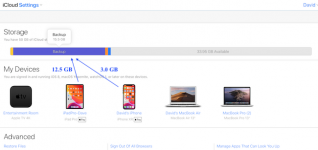- Joined
- Aug 23, 2015
- Messages
- 173
- Reaction score
- 1
- Points
- 18
- Location
- Alabama
- Your Mac's Specs
- iMac 27-inch, Late 2013
My niece just upgraded from the iPhone 6+ to the 11 and is having problems with backups. She is using iCloud Drive with the 50 YES 50 GB plan ... mostly photos. She gets a message about not enough space to back up. My thinking is: even though she's not using the 6+any longer, iCloud Drive still stores it's backup. Please correct me if I'm wrong. She says that all of her information including photos transferred over from the 6+ to the 11; so that's good. I guess my question is this: What's the best way to remove the 6+ from syncing to iCloud in order to free up space? Is it a simple as connecting the 6+ to wifi and signing out of all accounts including iCloud? What I want to avoid is doing this incorrectly and she loses all her photos on the new phone.
As always, I want to say thank you in advance for any help or suggestions,
Mike
As always, I want to say thank you in advance for any help or suggestions,
Mike