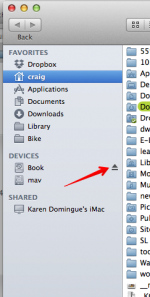- Joined
- Nov 15, 2014
- Messages
- 2
- Reaction score
- 0
- Points
- 1
TOTALLY new to MAC..... so my very dumb question: Where is the icon that shows me where my hard drives and thumb drives are, such as in My Computer on the PC. All the tutorials and forums say "click on computer in finder" ... or "click on go" at the title bar..... but nothing like a My Computer is listed in any of those places. I simply want to safely eject a thumb drive for pete's sake! I know to right click the drive to eject....once I find it.... but I can't get it to display in Finder or elsewhere....