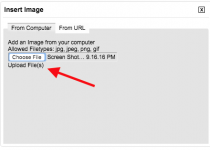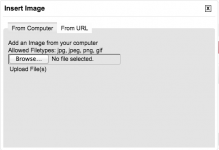- Joined
- Sep 16, 2008
- Messages
- 3,574
- Reaction score
- 618
- Points
- 113
- Location
- Canada
When I reply to a post using the Quick Reply field, the means to insert an image is most confusing and often does not work for me.
I always have to go to the advanced option to insert an image, like this time for instance.
The window I get when using "Insert Image" from the quick reply field is below.
I want to insert an image from my computer, but when I click on "From Computer" (top left) nothing happens.
I then go to "Basic Uploader" (bottom right) just to do something, not that this is logical being at the bottom right, but that at least brings up the folder on my Mac where the image is and I can select it.
But at this point, nothing shows in the file box and usually nothing gets attachen to my post.
The images are jpeg, the browser I use is Firefox, Mac is a Mini 2012 running ElCapitan.
How is this "Insert Image" feature supposed to work?

I always have to go to the advanced option to insert an image, like this time for instance.
The window I get when using "Insert Image" from the quick reply field is below.
I want to insert an image from my computer, but when I click on "From Computer" (top left) nothing happens.
I then go to "Basic Uploader" (bottom right) just to do something, not that this is logical being at the bottom right, but that at least brings up the folder on my Mac where the image is and I can select it.
But at this point, nothing shows in the file box and usually nothing gets attachen to my post.
The images are jpeg, the browser I use is Firefox, Mac is a Mini 2012 running ElCapitan.
How is this "Insert Image" feature supposed to work?