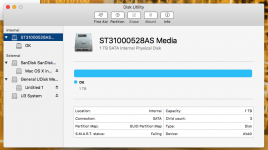Hello all, I am trying to get more info on why I have 14 diskimages on my drive when I go into hdiutil I get this
I cant get rid of them and I think they are responsible for my computer not updating and other problems. Im pretty sure this isnt normal Please help. Im losing so much work over this.
-bash-3.2# cd /Volumes
-bash-3.2# hdutil info
-bash: hdutil: command not found
-bash-3.2# hdiutil info
framework : 414
driver : 10.11v414
images : 14
================================================
image-path : ramfile://485273360
shadow-path : <none>
icon-path : <none>
image-type : <unknown>
system-image : false
blockcount : 4194248
blocksize : 512
writeable : TRUE
autodiskmount : <unknown>
removable : false
image-encrypted : <false>
mounting user : root
mounting mode : <unknown>
process ID : <in-kernel>
/dev/disk2 GUID_partition_scheme
/dev/disk2s1 48465300-0000-11AA-AA11-00306543ECAC /
================================================
image-path : ram://10240
shadow-path : <none>
icon-path : <none>
image-type : <unknown>
system-image : TRUE
blockcount : 10240
blocksize : <unknown>
writeable : TRUE
autodiskmount : false
removable : TRUE
image-encrypted : <false>
mounting user : root
mounting mode : <unknown>
process ID : <in-kernel>
/dev/disk3 /private/var/log
================================================
image-path : ram://1024
shadow-path : <none>
icon-path : <none>
image-type : <unknown>
system-image : TRUE
blockcount : 1024
blocksize : <unknown>
writeable : TRUE
autodiskmount : false
removable : TRUE
image-encrypted : <false>
mounting user : root
mounting mode : <unknown>
process ID : <in-kernel>
/dev/disk4 /Volumes
================================================
image-path : ram://1024
shadow-path : <none>
icon-path : <none>
image-type : <unknown>
system-image : TRUE
blockcount : 1024
blocksize : <unknown>
writeable : TRUE
autodiskmount : false
removable : TRUE
image-encrypted : <false>
mounting user : root
mounting mode : <unknown>
process ID : <in-kernel>
/dev/disk5 /private/var/tmp
================================================
image-path : ram://1024
shadow-path : <none>
icon-path : <none>
image-type : <unknown>
system-image : TRUE
blockcount : 1024
blocksize : <unknown>
writeable : TRUE
autodiskmount : false
removable : TRUE
image-encrypted : <false>
mounting user : root
mounting mode : <unknown>
process ID : <in-kernel>
/dev/disk6 /private/var/run
================================================
image-path : ram://1024
shadow-path : <none>
icon-path : <none>
image-type : <unknown>
system-image : TRUE
blockcount : 1024
blocksize : <unknown>
writeable : TRUE
autodiskmount : false
removable : TRUE
image-encrypted : <false>
mounting user : root
mounting mode : <unknown>
process ID : <in-kernel>
/dev/disk7 /System/Installation
================================================
image-path : ram://1024
shadow-path : <none>
icon-path : <none>
image-type : <unknown>
system-image : TRUE
blockcount : 1024
blocksize : <unknown>
writeable : TRUE
autodiskmount : false
removable : TRUE
image-encrypted : <false>
mounting user : root
mounting mode : <unknown>
process ID : <in-kernel>
/dev/disk8 /private/var/db
================================================
image-path : ram://12288
shadow-path : <none>
icon-path : <none>
image-type : <unknown>
system-image : TRUE
blockcount : 12288
blocksize : <unknown>
writeable : TRUE
autodiskmount : false
removable : TRUE
image-encrypted : <false>
mounting user : root
mounting mode : <unknown>
process ID : <in-kernel>
/dev/disk9 /private/var/folders
================================================
image-path : ram://4096
shadow-path : <none>
icon-path : <none>
image-type : <unknown>
system-image : TRUE
blockcount : 4096
blocksize : <unknown>
writeable : TRUE
autodiskmount : false
removable : TRUE
image-encrypted : <false>
mounting user : root
mounting mode : <unknown>
process ID : <in-kernel>
/dev/disk10 /private/var/root/Library
================================================
image-path : ram://2048
shadow-path : <none>
icon-path : <none>
image-type : <unknown>
system-image : TRUE
blockcount : 2048
blocksize : <unknown>
writeable : TRUE
autodiskmount : false
removable : TRUE
image-encrypted : <false>
mounting user : root
mounting mode : <unknown>
process ID : <in-kernel>
/dev/disk11
================================================
image-path : ram://1024
shadow-path : <none>
icon-path : <none>
image-type : <unknown>
system-image : TRUE
blockcount : 1024
blocksize : <unknown>
writeable : TRUE
autodiskmount : false
removable : TRUE
image-encrypted : <false>
mounting user : root
mounting mode : <unknown>
process ID : <in-kernel>
/dev/disk12 /Library/Preferences
================================================
image-path : ram://1024
shadow-path : <none>
icon-path : <none>
image-type : <unknown>
system-image : TRUE
blockcount : 1024
blocksize : <unknown>
writeable : TRUE
autodiskmount : false
removable : TRUE
image-encrypted : <false>
mounting user : root
mounting mode : <unknown>
process ID : <in-kernel>
/dev/disk13 /Library/Preferences/SystemConfiguration
================================================
image-path : ram://2048
shadow-path : <none>
icon-path : <none>
image-type : <unknown>
system-image : TRUE
blockcount : 2048
blocksize : <unknown>
writeable : TRUE
autodiskmount : false
removable : TRUE
image-encrypted : <false>
mounting user : root
mounting mode : <unknown>
process ID : <in-kernel>
/dev/disk14 /Library/Keychains
================================================
image-path : ram://12288
shadow-path : <none>
icon-path : <none>
image-type : <unknown>
system-image : TRUE
blockcount : 12288
blocksize : <unknown>
writeable : TRUE
autodiskmount : false
removable : TRUE
image-encrypted : <false>
mounting user : root
mounting mode : <unknown>
process ID : <in-kernel>
/dev/disk15 /private/var/tmp/RecoveryTemp
-bash-3.2# cd ramfile://485273360
-bash: cd: ramfile://485273360: No such file or directory
-bash-3.2# cd /dev/disk4
-bash: cd: /dev/disk4: Not a directory
-bash-3.2# cd 48465300-0000-11AA-AA11-00306543ECAC
-bash: cd: 48465300-0000-11AA-AA11-00306543ECAC: No such file or directory
-bash-3.2# cd /private/var/log
-bash-3.2# ls filename
ls: filename: No such file or directory
-bash-3.2# sudo ls filename
-bash: sudo: command not found
-bash-3.2# sh
sh-3.2# root
sh: root: command not found
sh-3.2# cd /485273360
sh: cd: /485273360: No such file or directory
sh-3.2# cd //485273360
sh: cd: //485273360: No such file or directory
sh-3.2#
Here is what I get with diskutil list
-bash-3.2# diskutil list
/dev/disk0 (internal, physical):
#: TYPE NAME SIZE IDENTIFIER
0: GUID_partition_scheme *2.0 TB disk0
1: EFI EFI 209.7 MB disk0s1
2: Apple_CoreStorage Macintosh HD 2.0 TB disk0s2
3: Apple_Boot Recovery HD 650.0 MB disk0s3
/dev/disk1 (internal, physical):
#: TYPE NAME SIZE IDENTIFIER
0: GUID_partition_scheme *121.3 GB disk1
1: EFI EFI 209.7 MB disk1s1
2: Apple_CoreStorage Macintosh HD 121.0 GB disk1s2
3: Apple_Boot Boot OS X 134.2 MB disk1s3
/dev/disk2 (disk image):
#: TYPE NAME SIZE IDENTIFIER
0: GUID_partition_scheme +2.1 GB disk2
1: Apple_HFS OS X Base System 1.3 GB disk2s1
/dev/disk3 (disk image):
#: TYPE NAME SIZE IDENTIFIER
0: untitled +5.2 MB disk3
/dev/disk4 (disk image):
#: TYPE NAME SIZE IDENTIFIER
0: untitled +524.3 KB disk4
/dev/disk5 (disk image):
#: TYPE NAME SIZE IDENTIFIER
0: untitled +524.3 KB disk5
/dev/disk6 (disk image):
#: TYPE NAME SIZE IDENTIFIER
0: untitled +524.3 KB disk6
/dev/disk7 (disk image):
#: TYPE NAME SIZE IDENTIFIER
0: untitled +524.3 KB disk7
/dev/disk8 (disk image):
#: TYPE NAME SIZE IDENTIFIER
0: untitled +524.3 KB disk8
/dev/disk9 (disk image):
#: TYPE NAME SIZE IDENTIFIER
0: untitled +6.3 MB disk9
/dev/disk10 (disk image):
#: TYPE NAME SIZE IDENTIFIER
0: untitled +2.1 MB disk10
/dev/disk11 (disk image):
#: TYPE NAME SIZE IDENTIFIER
0: untitled +1.0 MB disk11
/dev/disk12 (disk image):
#: TYPE NAME SIZE IDENTIFIER
0: untitled +524.3 KB disk12
/dev/disk13 (disk image):
#: TYPE NAME SIZE IDENTIFIER
0: untitled +524.3 KB disk13
/dev/disk14 (disk image):
#: TYPE NAME SIZE IDENTIFIER
0: untitled +1.0 MB disk14
/dev/disk15 (disk image):
#: TYPE NAME SIZE IDENTIFIER
0: untitled +6.3 MB disk15
/dev/disk16 (internal, virtual):
#: TYPE NAME SIZE IDENTIFIER
0: Apple_HFS Macintosh HD +2.1 TB disk16
Logical Volume on disk1s2, disk0s2
D419AC9F-A717-4D89-8446-3873EDE3FEEF
Unlocked Encrypted Fusion Drive
-bash-3.2#
I cant get rid of them and I think they are responsible for my computer not updating and other problems. Im pretty sure this isnt normal Please help. Im losing so much work over this.
-bash-3.2# cd /Volumes
-bash-3.2# hdutil info
-bash: hdutil: command not found
-bash-3.2# hdiutil info
framework : 414
driver : 10.11v414
images : 14
================================================
image-path : ramfile://485273360
shadow-path : <none>
icon-path : <none>
image-type : <unknown>
system-image : false
blockcount : 4194248
blocksize : 512
writeable : TRUE
autodiskmount : <unknown>
removable : false
image-encrypted : <false>
mounting user : root
mounting mode : <unknown>
process ID : <in-kernel>
/dev/disk2 GUID_partition_scheme
/dev/disk2s1 48465300-0000-11AA-AA11-00306543ECAC /
================================================
image-path : ram://10240
shadow-path : <none>
icon-path : <none>
image-type : <unknown>
system-image : TRUE
blockcount : 10240
blocksize : <unknown>
writeable : TRUE
autodiskmount : false
removable : TRUE
image-encrypted : <false>
mounting user : root
mounting mode : <unknown>
process ID : <in-kernel>
/dev/disk3 /private/var/log
================================================
image-path : ram://1024
shadow-path : <none>
icon-path : <none>
image-type : <unknown>
system-image : TRUE
blockcount : 1024
blocksize : <unknown>
writeable : TRUE
autodiskmount : false
removable : TRUE
image-encrypted : <false>
mounting user : root
mounting mode : <unknown>
process ID : <in-kernel>
/dev/disk4 /Volumes
================================================
image-path : ram://1024
shadow-path : <none>
icon-path : <none>
image-type : <unknown>
system-image : TRUE
blockcount : 1024
blocksize : <unknown>
writeable : TRUE
autodiskmount : false
removable : TRUE
image-encrypted : <false>
mounting user : root
mounting mode : <unknown>
process ID : <in-kernel>
/dev/disk5 /private/var/tmp
================================================
image-path : ram://1024
shadow-path : <none>
icon-path : <none>
image-type : <unknown>
system-image : TRUE
blockcount : 1024
blocksize : <unknown>
writeable : TRUE
autodiskmount : false
removable : TRUE
image-encrypted : <false>
mounting user : root
mounting mode : <unknown>
process ID : <in-kernel>
/dev/disk6 /private/var/run
================================================
image-path : ram://1024
shadow-path : <none>
icon-path : <none>
image-type : <unknown>
system-image : TRUE
blockcount : 1024
blocksize : <unknown>
writeable : TRUE
autodiskmount : false
removable : TRUE
image-encrypted : <false>
mounting user : root
mounting mode : <unknown>
process ID : <in-kernel>
/dev/disk7 /System/Installation
================================================
image-path : ram://1024
shadow-path : <none>
icon-path : <none>
image-type : <unknown>
system-image : TRUE
blockcount : 1024
blocksize : <unknown>
writeable : TRUE
autodiskmount : false
removable : TRUE
image-encrypted : <false>
mounting user : root
mounting mode : <unknown>
process ID : <in-kernel>
/dev/disk8 /private/var/db
================================================
image-path : ram://12288
shadow-path : <none>
icon-path : <none>
image-type : <unknown>
system-image : TRUE
blockcount : 12288
blocksize : <unknown>
writeable : TRUE
autodiskmount : false
removable : TRUE
image-encrypted : <false>
mounting user : root
mounting mode : <unknown>
process ID : <in-kernel>
/dev/disk9 /private/var/folders
================================================
image-path : ram://4096
shadow-path : <none>
icon-path : <none>
image-type : <unknown>
system-image : TRUE
blockcount : 4096
blocksize : <unknown>
writeable : TRUE
autodiskmount : false
removable : TRUE
image-encrypted : <false>
mounting user : root
mounting mode : <unknown>
process ID : <in-kernel>
/dev/disk10 /private/var/root/Library
================================================
image-path : ram://2048
shadow-path : <none>
icon-path : <none>
image-type : <unknown>
system-image : TRUE
blockcount : 2048
blocksize : <unknown>
writeable : TRUE
autodiskmount : false
removable : TRUE
image-encrypted : <false>
mounting user : root
mounting mode : <unknown>
process ID : <in-kernel>
/dev/disk11
================================================
image-path : ram://1024
shadow-path : <none>
icon-path : <none>
image-type : <unknown>
system-image : TRUE
blockcount : 1024
blocksize : <unknown>
writeable : TRUE
autodiskmount : false
removable : TRUE
image-encrypted : <false>
mounting user : root
mounting mode : <unknown>
process ID : <in-kernel>
/dev/disk12 /Library/Preferences
================================================
image-path : ram://1024
shadow-path : <none>
icon-path : <none>
image-type : <unknown>
system-image : TRUE
blockcount : 1024
blocksize : <unknown>
writeable : TRUE
autodiskmount : false
removable : TRUE
image-encrypted : <false>
mounting user : root
mounting mode : <unknown>
process ID : <in-kernel>
/dev/disk13 /Library/Preferences/SystemConfiguration
================================================
image-path : ram://2048
shadow-path : <none>
icon-path : <none>
image-type : <unknown>
system-image : TRUE
blockcount : 2048
blocksize : <unknown>
writeable : TRUE
autodiskmount : false
removable : TRUE
image-encrypted : <false>
mounting user : root
mounting mode : <unknown>
process ID : <in-kernel>
/dev/disk14 /Library/Keychains
================================================
image-path : ram://12288
shadow-path : <none>
icon-path : <none>
image-type : <unknown>
system-image : TRUE
blockcount : 12288
blocksize : <unknown>
writeable : TRUE
autodiskmount : false
removable : TRUE
image-encrypted : <false>
mounting user : root
mounting mode : <unknown>
process ID : <in-kernel>
/dev/disk15 /private/var/tmp/RecoveryTemp
-bash-3.2# cd ramfile://485273360
-bash: cd: ramfile://485273360: No such file or directory
-bash-3.2# cd /dev/disk4
-bash: cd: /dev/disk4: Not a directory
-bash-3.2# cd 48465300-0000-11AA-AA11-00306543ECAC
-bash: cd: 48465300-0000-11AA-AA11-00306543ECAC: No such file or directory
-bash-3.2# cd /private/var/log
-bash-3.2# ls filename
ls: filename: No such file or directory
-bash-3.2# sudo ls filename
-bash: sudo: command not found
-bash-3.2# sh
sh-3.2# root
sh: root: command not found
sh-3.2# cd /485273360
sh: cd: /485273360: No such file or directory
sh-3.2# cd //485273360
sh: cd: //485273360: No such file or directory
sh-3.2#
Here is what I get with diskutil list
-bash-3.2# diskutil list
/dev/disk0 (internal, physical):
#: TYPE NAME SIZE IDENTIFIER
0: GUID_partition_scheme *2.0 TB disk0
1: EFI EFI 209.7 MB disk0s1
2: Apple_CoreStorage Macintosh HD 2.0 TB disk0s2
3: Apple_Boot Recovery HD 650.0 MB disk0s3
/dev/disk1 (internal, physical):
#: TYPE NAME SIZE IDENTIFIER
0: GUID_partition_scheme *121.3 GB disk1
1: EFI EFI 209.7 MB disk1s1
2: Apple_CoreStorage Macintosh HD 121.0 GB disk1s2
3: Apple_Boot Boot OS X 134.2 MB disk1s3
/dev/disk2 (disk image):
#: TYPE NAME SIZE IDENTIFIER
0: GUID_partition_scheme +2.1 GB disk2
1: Apple_HFS OS X Base System 1.3 GB disk2s1
/dev/disk3 (disk image):
#: TYPE NAME SIZE IDENTIFIER
0: untitled +5.2 MB disk3
/dev/disk4 (disk image):
#: TYPE NAME SIZE IDENTIFIER
0: untitled +524.3 KB disk4
/dev/disk5 (disk image):
#: TYPE NAME SIZE IDENTIFIER
0: untitled +524.3 KB disk5
/dev/disk6 (disk image):
#: TYPE NAME SIZE IDENTIFIER
0: untitled +524.3 KB disk6
/dev/disk7 (disk image):
#: TYPE NAME SIZE IDENTIFIER
0: untitled +524.3 KB disk7
/dev/disk8 (disk image):
#: TYPE NAME SIZE IDENTIFIER
0: untitled +524.3 KB disk8
/dev/disk9 (disk image):
#: TYPE NAME SIZE IDENTIFIER
0: untitled +6.3 MB disk9
/dev/disk10 (disk image):
#: TYPE NAME SIZE IDENTIFIER
0: untitled +2.1 MB disk10
/dev/disk11 (disk image):
#: TYPE NAME SIZE IDENTIFIER
0: untitled +1.0 MB disk11
/dev/disk12 (disk image):
#: TYPE NAME SIZE IDENTIFIER
0: untitled +524.3 KB disk12
/dev/disk13 (disk image):
#: TYPE NAME SIZE IDENTIFIER
0: untitled +524.3 KB disk13
/dev/disk14 (disk image):
#: TYPE NAME SIZE IDENTIFIER
0: untitled +1.0 MB disk14
/dev/disk15 (disk image):
#: TYPE NAME SIZE IDENTIFIER
0: untitled +6.3 MB disk15
/dev/disk16 (internal, virtual):
#: TYPE NAME SIZE IDENTIFIER
0: Apple_HFS Macintosh HD +2.1 TB disk16
Logical Volume on disk1s2, disk0s2
D419AC9F-A717-4D89-8446-3873EDE3FEEF
Unlocked Encrypted Fusion Drive
-bash-3.2#
Last edited: