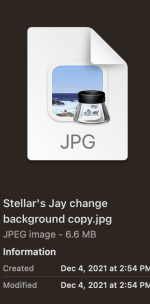You are using an out of date browser. It may not display this or other websites correctly.
You should upgrade or use an alternative browser.
You should upgrade or use an alternative browser.
I don't understand why I can't open a jpg file
- Thread starter photogal
- Start date
- Joined
- May 20, 2008
- Messages
- 44,213
- Reaction score
- 1,424
- Points
- 113
- Location
- U.S.
- Your Mac's Specs
- 2017 15" MBP, 16gig ram, 1TB SSD, OS 10.15
Have you tried opening the files with the Apple "Preview" app?
Try opening the Preview app first...then open the file from within the Preview App (instead of double clicking on the file first).
* Open Preview App
* "File" Drop Down menu
* Select "Open" from the drop down menu.
* Locate the file.
* Click "Open " button.
Nick
Try opening the Preview app first...then open the file from within the Preview App (instead of double clicking on the file first).
* Open Preview App
* "File" Drop Down menu
* Select "Open" from the drop down menu.
* Locate the file.
* Click "Open " button.
Nick
When I go to the preview app, it immediately goes to the file I tried to open. And I still get the same image, the one I attached to my original post.Have you tried opening the files with the Apple "Preview" app?
Try opening the Preview app first...then open the file from within the Preview App (instead of double clicking on the file first).
* Open Preview App
* "File" Drop Down menu
* Select "Open" from the drop down menu.
* Locate the file.
* Click "Open " button.
Nick
- Joined
- Oct 16, 2010
- Messages
- 17,541
- Reaction score
- 1,576
- Points
- 113
- Location
- Brentwood Bay, BC, Canada
- Your Mac's Specs
- 2011 27" iMac, 1TB(partitioned) SSD, 20GB, OS X 10.11.6 El Capitan
I have several photos that I can't open. I can't even see the preview.
Maybe give this a try:
Repair Broken JPG Files That Can't Be Opened on Mac
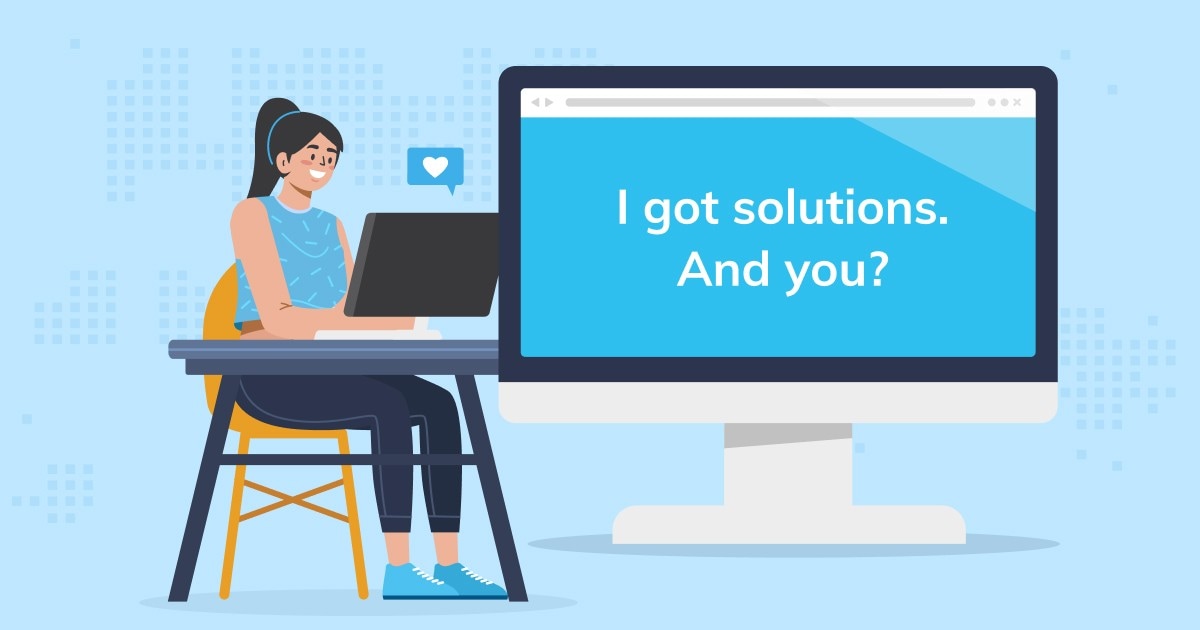
How to Repair Broken JPG Files That Can't Be Opened on Mac
There are numerous reasons for broken JPG files that can't open on Mac. In this post, you'll get to know the reasons and the steps to repair the broken JPG files that can't open on Mac.
And if I doesn't work, maybe have a look or try some of the other hits suggestions:
If none of them work, I would say the non-openable file(s) is/are damaged beyond repair.
PS: Do they happen to be encrypted or password-protected somehow???
- Patrick
=======
I will look into your suggestion. I finally restarted my Mac and now 'some' are visible and will open but not all of them.Maybe give this a try:
Repair Broken JPG Files That Can't Be Opened on Mac
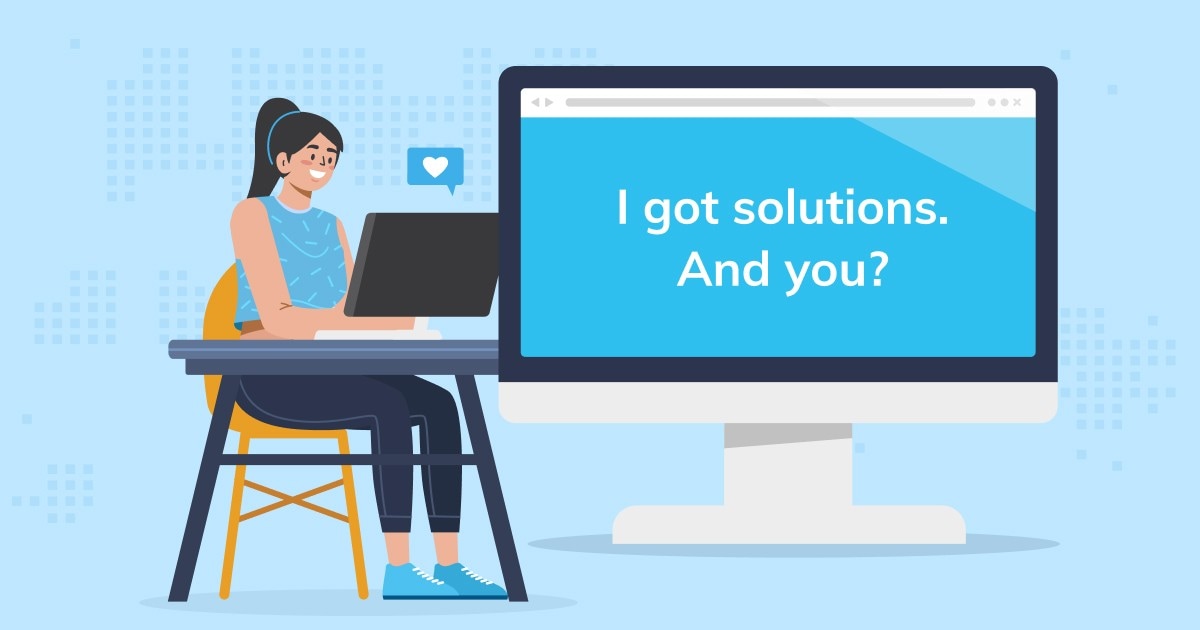
How to Repair Broken JPG Files That Can't Be Opened on Mac
There are numerous reasons for broken JPG files that can't open on Mac. In this post, you'll get to know the reasons and the steps to repair the broken JPG files that can't open on Mac.recoverit.wondershare.com
And if I doesn't work, maybe have a look or try some of the other hits suggestions:
If none of them work, I would say the non-openable file(s) is/are damaged beyond repair.
PS: Do they happen to be encrypted or password-protected somehow???
- Patrick
=======
- Joined
- Jan 1, 2009
- Messages
- 15,511
- Reaction score
- 3,874
- Points
- 113
- Location
- Winchester, VA
- Your Mac's Specs
- MBP 16" 2023 (M3 Pro), iPhone 15 Pro, plus ATVs, AWatch, MacMinis (multiple)
Be careful with Wondershare (the first link Patrick cited). I've had several problems with things from there, to the point I don't go there any more. What they did was "bundle" applications they wanted me to have with the one I wanted to have, so I got all sorts of crapola installed. I don't say they do this now, or that everything from them is that way, but as I said, I don't go there at all.
Thank you for the heads up. As I said before, once I restarted my Mac some of them are viewable and opened. Luckily I have all files saved to Dropbox and I was able to download a few that I couldn’t open or view from the Mac.Be careful with Wondershare (the first link Patrick cited). I've had several problems with things from there, to the point I don't go there any more. What they did was "bundle" applications they wanted me to have with the one I wanted to have, so I got all sorts of crapola installed. I don't say they do this now, or that everything from them is that way, but as I said, I don't go there at all.
- Joined
- Sep 30, 2007
- Messages
- 9,962
- Reaction score
- 1,235
- Points
- 113
- Location
- The Republic of Neptune
- Your Mac's Specs
- 2019 iMac 27"; 2020 M1 MacBook Air; macOS up-to-date... always.
I will look into your suggestion. I finally restarted my Mac and now 'some' are visible and will open but not all of them.
Hmmm. If a restart kinda fixed this, I’m wondering if you have some performance issues at hand, or possibly a failing hard drive. What are your system specs?
EDIT: I see you have a 2015 MacBook. SSD I assume? How much free/used space?
- Joined
- Oct 16, 2010
- Messages
- 17,541
- Reaction score
- 1,576
- Points
- 113
- Location
- Brentwood Bay, BC, Canada
- Your Mac's Specs
- 2011 27" iMac, 1TB(partitioned) SSD, 20GB, OS X 10.11.6 El Capitan
I will look into your suggestion. I finally restarted my Mac and now 'some' are visible and will open but not all of them.
With such a partial fix, I would seriously suggest you shut down, wait 30-40 seconds or longer, then boot up using safe boot mode and see if any of the non opening files will open.
To get back to normal operation just restart normally.
Note to Jake: Thanks for adding the heads-up about Wondershare, and to be honest I don't think I have ever downloaded anything from them, but in such cases, it really pays to pay attention to any install instructions which may include almost hidden instructions for installing some "extra and unwanted" software!!!
PS: Wondershare seems to have a satisfactoty review score:
Overview
Wondershare has a consumer rating of 3.6 stars from 136 reviews indicating that most customers are generally satisfied with their purchases. Consumers satisfied with Wondershare most frequently mention customer service. Wondershare ranks 6th among Video Converter sites.
Wondershare Reviews - 1.6 Stars
342 reviews for Wondershare, 1.6 stars: 'PDF was working fine when I first bought it. Now I can't open any files, and consumer services states it's a 10-minute wait to speak to someone. I was on hold for 46 minutes and could never get in touch with someone. I tried to use the chat also, but they...
- Patrick
=======
Last edited:
When I get back to the Mac I will respond to this. I know it’s a SSD drive and I viewed the available space recently. But I don’t remember what it was. At that time I moved a lot of unused folders to Dropbox to free up space and emptied the trash can.Hmmm. If a restart kinda fixed this, I’m wondering if you have some performance issues at hand, or possibly a failing hard drive. What are your system specs?
EDIT: I see you have a 2015 MacBook. SSD I assume? How much free/used space?
- Joined
- Jan 1, 2009
- Messages
- 15,511
- Reaction score
- 3,874
- Points
- 113
- Location
- Winchester, VA
- Your Mac's Specs
- MBP 16" 2023 (M3 Pro), iPhone 15 Pro, plus ATVs, AWatch, MacMinis (multiple)
The way they bundled it, the "install" file had the crapola included in it. So when I allowed the "installer" to run to get the software I wanted, it added the rest. No hidden instructions, it piggybacked on the authority, unmentioned and unknown to me. I find that most of the "aggregator" sites like Wondershare, Download.com, etc, tend to have that approach. I now get what I need either through the Mac App Store or directly from the developer website. If I can't find it there, I live without it.Note to Jake: Thanks for adding the heads-up about Wondershare, and to be honest I don't think I have ever downloaded anything from them, but in such cases, it really pays to pay attention to any install instructions which may include almost hidden instructions for installing some "extra and unwanted" software!!!
- Joined
- Oct 16, 2010
- Messages
- 17,541
- Reaction score
- 1,576
- Points
- 113
- Location
- Brentwood Bay, BC, Canada
- Your Mac's Specs
- 2011 27" iMac, 1TB(partitioned) SSD, 20GB, OS X 10.11.6 El Capitan
I now get what I need either through the Mac App Store or directly from the developer website. If I can't find it there, I live without it.
I have been quite peed off with Apple's App Store handicapping or crippling various software over the years and I make a concerted effort to obtain any software I need from the developer themselves, but unfortunately, that is not always possible.
When really desperate and just to make sure I just get what I want, I will open the installer or package and just get what I need for installation using the Pacifist.app. Quite an interesting program in itself and what it can divulge!!!
- Patrick
=======
- Joined
- Sep 30, 2007
- Messages
- 9,962
- Reaction score
- 1,235
- Points
- 113
- Location
- The Republic of Neptune
- Your Mac's Specs
- 2019 iMac 27"; 2020 M1 MacBook Air; macOS up-to-date... always.
I have been quite peed off with Apple's App Store handicapping or crippling various software over the years and I make a concerted effort to obtain any software I need from the developer themselves, but unfortunately, that is not always possible.
When really desperate and just to make sure I just get what I want, I will open the installer or package and just get what I need for installation using the Pacifist.app. Quite an interesting program in itself and what it can divulge!!!
I just wanted to throw a couple free alternatives to Pacifist out there (nothing against them, but free is free!). Suspicious Package and unpkg. These both do a great job of letting you extract the Mac app from an installer package.
- Joined
- Oct 16, 2010
- Messages
- 17,541
- Reaction score
- 1,576
- Points
- 113
- Location
- Brentwood Bay, BC, Canada
- Your Mac's Specs
- 2011 27" iMac, 1TB(partitioned) SSD, 20GB, OS X 10.11.6 El Capitan
Thanks for the helpfuf info. And nice to see that both have older versions available for older Mac OS versions that some of us prefer to use.I just wanted to throw a couple free alternatives to Pacifist out there (nothing against them, but free is free!). Suspicious Package and unpkg. These both do a great job of letting you extract the Mac app from an installer package.
I must admit that I got a bit tired of paying for so many Pacifist updates for the small amount I did use it, But at least it has a Wait till it Loads bypass.
- Patrick
=======
- Joined
- Jun 12, 2011
- Messages
- 9,703
- Reaction score
- 1,891
- Points
- 113
- Location
- Melbourne, Australia and Ubud, Bali, Indonesia
- Your Mac's Specs
- 2021 M1 MacBook Pro 14" macOS 14.4.1, Mid 2010MacBook 13" iPhone 13 Pro max, iPad 6, Apple Watch SE.
Personally I wouldn't touch Wondershare with a 12ft bargepole. 
- Joined
- Jul 28, 2016
- Messages
- 32
- Reaction score
- 7
- Points
- 8
- Location
- Turin, Italy
- Your Mac's Specs
- Mac Mini 2014 - 8GB Ram, 512GB SSD - macOS 10.12
Can you try any other app that's able to open pictures? (you can right-click on the image and see what appears under "Open with...").I have several photos that I can't open. I can't even see the preview.
If you don't have any, you might try Xee. It's a little handy image visualizer, IMHO much speedier and niftier than Apple's one.
I think version 2 was free, and now version 3 is purchasable on the Apple store (at a mere 4$, I think). I presume you can find Xee v. 2 somewhere on the Net.