You are using an out of date browser. It may not display this or other websites correctly.
You should upgrade or use an alternative browser.
You should upgrade or use an alternative browser.
How to transfer bookmarks
- Thread starter rdeeb
- Start date
- Joined
- Jan 20, 2012
- Messages
- 5,195
- Reaction score
- 554
- Points
- 113
- Location
- North Carolina
- Your Mac's Specs
- Air M2 ('22) OS 15.3; M3 iMac ('23) OS 15.3; iPad Pro; iPhone 14
Can bookmarks be transferred to a newer version of Safari
Hello and welcome to the forum!
You might want to tell us whether the 'new' Safari version is on the same device or onto another computer - might impact on giving you the best advice?
But if you simply open the 'File' menu of Safari (see screen capture below w/ white arrow), you have options to both 'Export' and then 'Import' from & to Safari - let us know if this answers your question. Dave
.
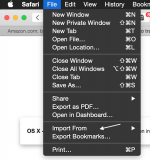
- Joined
- Nov 15, 2009
- Messages
- 17,936
- Reaction score
- 1,359
- Points
- 113
- Location
- North Louisiana, USA
- Your Mac's Specs
- M1 MacMini 16 GB - Sequoia, iPhone 14 Pro Max, 2015 iMac 16 GB Monterey
If all you want to transfer are bookmarks you can do that rather easily. If you're using Time Machine you can import them from there. If not do the following:
1. On the old machine launch Safari and choose Export Bookmarks from the File menu.
2. Save the file to something like a flash drive.
3. On the new machine launch the browser and choose Improt Bookmarks.
1. On the old machine launch Safari and choose Export Bookmarks from the File menu.
2. Save the file to something like a flash drive.
3. On the new machine launch the browser and choose Improt Bookmarks.
- Joined
- Nov 15, 2009
- Messages
- 17,936
- Reaction score
- 1,359
- Points
- 113
- Location
- North Louisiana, USA
- Your Mac's Specs
- M1 MacMini 16 GB - Sequoia, iPhone 14 Pro Max, 2015 iMac 16 GB Monterey
Try the process I outlined above. Log into the admin account and export the bookmarks. Save the exported file on a flash drive. Now log out of that account and into the other account. Launch the browser and choose to import bookmarks. Find the file you save earlier and let the import complete.
The name of the commands may vary a bit from browser to browser but the essential process is the same.
The name of the commands may vary a bit from browser to browser but the essential process is the same.




