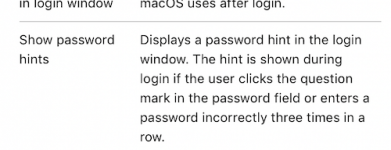- Joined
- Sep 16, 2008
- Messages
- 3,555
- Reaction score
- 610
- Points
- 113
- Location
- Canada
On the older versions of macOS, El Capitan for instance, the password hint comes up after one enters the wrong password three times.
Apple seems to have removed that feature in High Sierra (or maybe even earlier) - it doesn't seem to matter how often one enters the wrong password, the hint never comes up.
How does one get to the password hint in HS?
Apple seems to have removed that feature in High Sierra (or maybe even earlier) - it doesn't seem to matter how often one enters the wrong password, the hint never comes up.
How does one get to the password hint in HS?