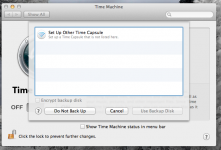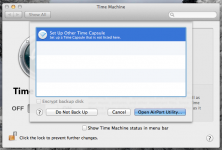You are using an out of date browser. It may not display this or other websites correctly.
You should upgrade or use an alternative browser.
You should upgrade or use an alternative browser.
How to Set Up a Time Machine?
- Thread starter luqi_gr8
- Start date
- Joined
- Apr 26, 2008
- Messages
- 2,963
- Reaction score
- 120
- Points
- 63
- Location
- Belgium
- Your Mac's Specs
- iPad Pro 12.9 latest iOS
What disk are you trying to use as the backup disk .... an external ( USB, ... ) or a Time Capsule ?
When you launched Time Machine, was that backup disk connected ?
Is the backup disk visible in Disk Utility ?
Has the backup disk been partitioned and formatted ?
Cheers ... McBie
When you launched Time Machine, was that backup disk connected ?
Is the backup disk visible in Disk Utility ?
Has the backup disk been partitioned and formatted ?
Cheers ... McBie
thanks for the reply MCBie
Actually i am new to mac,
i want my harddisk for backup and can i use a USB if yes tell me how?
my HDD is on GUID partition map, i havent formatted it and it has no partition as far as i know. i am attaching an image check this out.
and when i turn the time machine on there is no disk connected....
what should i do now.
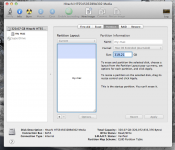
Actually i am new to mac,
i want my harddisk for backup and can i use a USB if yes tell me how?
my HDD is on GUID partition map, i havent formatted it and it has no partition as far as i know. i am attaching an image check this out.
and when i turn the time machine on there is no disk connected....
what should i do now.
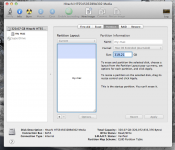
- Joined
- Apr 26, 2008
- Messages
- 2,963
- Reaction score
- 120
- Points
- 63
- Location
- Belgium
- Your Mac's Specs
- iPad Pro 12.9 latest iOS
I did a quick search for you and you can find all you need here ...
Mac 101: Time Machine
Cheers ... McBie
Mac 101: Time Machine
Cheers ... McBie
- Joined
- Dec 22, 2006
- Messages
- 26,561
- Reaction score
- 677
- Points
- 113
- Location
- Texas, where else?
- Your Mac's Specs
- 15" MBP '06 2.33 C2D 4GB 10.7; 13" MBA '14 1.8 i7 8GB 10.11; 21" iMac '13 2.9 i5 8GB 10.11; 6S
The key part of that is:
That is, you need a second hard drive. You can't use Time Machine to back up your primary drive to itself. That is not a backup at all.
Setting up Time Machine is as easy as connecting an external hard drive to your Mac via FireWire or USB, or by connecting to a Time Capsule. You can also use a secondary internal disk if your desktop Mac has one (that is, a disk that you don't start up from).
That is, you need a second hard drive. You can't use Time Machine to back up your primary drive to itself. That is not a backup at all.