- Joined
- Mar 30, 2005
- Messages
- 9,571
- Reaction score
- 25
- Points
- 48

If you’re short on space on your Mac, you can free up a lot of space by moving your Photos library to an external drive. Here’s how to do this:
Make sure you have back-ups of your pics. (Which, by the way, you should be doing anyway.)
Here’s How to Move Your Photos Library
1. Quit Photos.
2. Copy the Photos Library from your Pictures Folder to an external disk.
3. Hold down the option (or alt) key and launch Photos. From the resulting menu select “Other Library.”
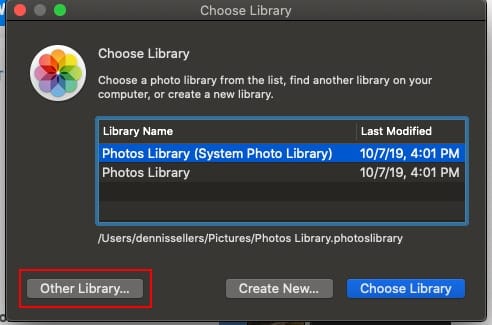
4. Navigate to the new location (the external drive) you’ve chosen.
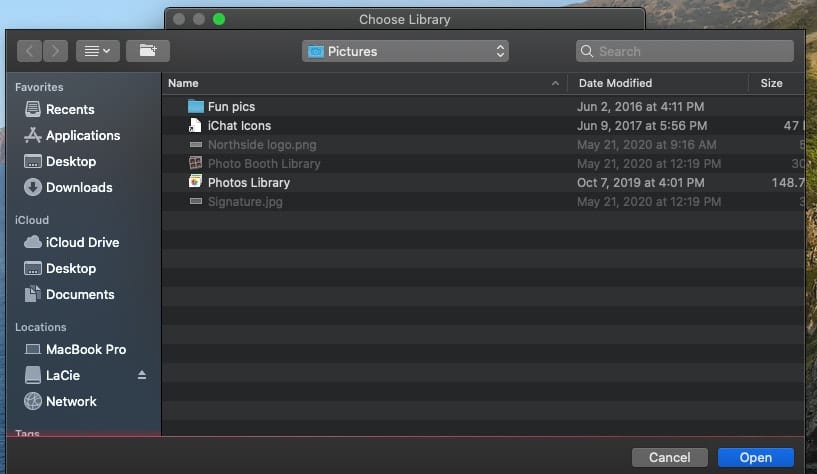
5. You’ll get a message that says: “This library contains items that need to download from iCloud Photo Library.”
6. Click on “delete incomplete items.”
7. In the Photos app, go to “Preferences” and under “General,” click “Use as System Photo Library.”
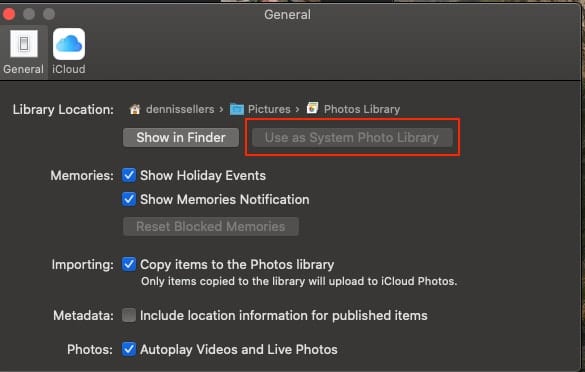
8. Then go to “System Preferences > Apple ID > iCloud.” Make sure there’s a check by Photos if you want the app to use iCloud for storage (and you probably do).
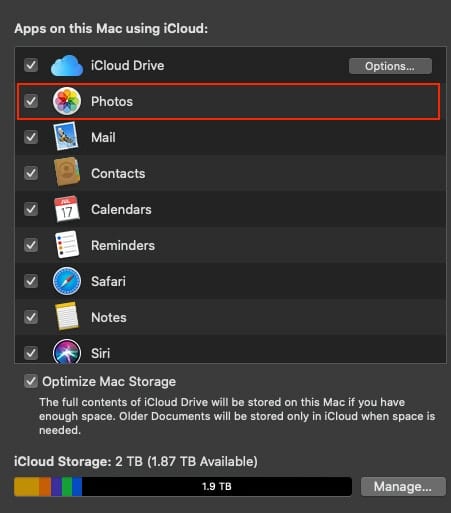
9. Test the library. When you’re sure all is well, feel free to trash the one on your internal HD to free up space.
These instructions apply, for the most part, to other versions of macOS besides Catalina. However, I’m using Catalina on a 16-inch MacBook Pro for this tutorial.



