- Joined
- Mar 30, 2005
- Messages
- 9,571
- Reaction score
- 25
- Points
- 48
How to Insert a Calendar in PowerPoint
Read more at howtogeek.com

If you are creating a presentation that requires participants to think about specific upcoming dates, a calendar is a natural addition. PowerPoint has several different calendar templates from which to choose. Select the one you like and copy the desired month over to your presentation.
[h=2]Inserting a Calendar in PowerPoint[/h]Open your PowerPoint presentation, select the slide where you want the calendar, and then click “File.”

In the left-hand pane, select “New.”

In the search bar, type “calendar” and hit Enter to search. Browse through the available templates and select the one you like. If you don’t find one you like, you can browse through Office’s many available calendar templates online.
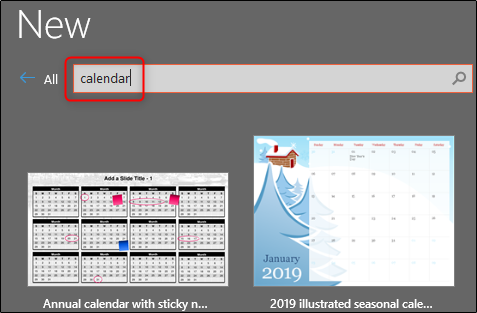
Once selected, a description of the template will appear. Go ahead and click “Create.”
[h=3]Read the remaining 17 paragraphs[/h]
Read more at howtogeek.com



