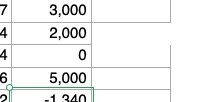- Joined
- Jan 14, 2016
- Messages
- 67
- Reaction score
- 6
- Points
- 8
- Location
- Santa Cruz Mtns foothills, Cupertino, CA
- Your Mac's Specs
- Mac Mini 16GB/1TB, two 4K monitors/Mojave, Mac Book/Catalina, 2nd Mini in TV room for games/surfing
I switched my spreadsheets from Excel to Numbers and for the most part the transition has been pretty painless. One problem I'm having, though, is that when I create new rows or columns some gridlines are missing. Example attached.
I see a couple of gridline icons under "Table" formatting, but they don't seem to do anything. How can I restore/control gridlines so my spreadsheets don't have these gridless cells?
I see a couple of gridline icons under "Table" formatting, but they don't seem to do anything. How can I restore/control gridlines so my spreadsheets don't have these gridless cells?