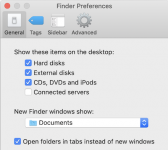- Joined
- Sep 24, 2017
- Messages
- 159
- Reaction score
- 0
- Points
- 16
- Location
- Roch, Haverfordwest, Pembrokeshire, Wales
- Your Mac's Specs
- iMac Retina 5K 27inches 2017 Sierra 10.12.6 3.4 GHz Intel Core i5. 8GB 2400 MHz DDR4. Radeon 5
Hello friends, can you please advise me, as to how I connect an external hard drive to my Mac.
The info it contains, is mainly photos taken from my old PC.
I haven't done this before.
Thank you, Frank.
The info it contains, is mainly photos taken from my old PC.
I haven't done this before.
Thank you, Frank.