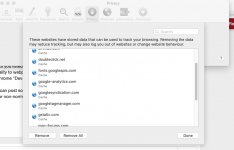I am running Mac OS Catalina 10.15.7, Safari 15.6.1
In Safari preferences Privacy I have blocked all cookies. If I look at Manage Website Data it is always populated. If I remove all the entries within no time it is repopulated with a bunch of entries, many related to Google.
I do not use Chrome, I do not search with Google and I do not use facebook yet most of the sites I visit I see google ads.
I do have a google account but do not log in with my Mac other than to try and remove the ad settings then log out.
Please help me to stop Google on my Mac. What is populating these entries to allow Google to keep showing me ads. Example of Google entries below but do I there there are many other non Google entries. How do I stop this on my Mac please.
>Links removed<
In Safari preferences Privacy I have blocked all cookies. If I look at Manage Website Data it is always populated. If I remove all the entries within no time it is repopulated with a bunch of entries, many related to Google.
I do not use Chrome, I do not search with Google and I do not use facebook yet most of the sites I visit I see google ads.
I do have a google account but do not log in with my Mac other than to try and remove the ad settings then log out.
Please help me to stop Google on my Mac. What is populating these entries to allow Google to keep showing me ads. Example of Google entries below but do I there there are many other non Google entries. How do I stop this on my Mac please.
>Links removed<