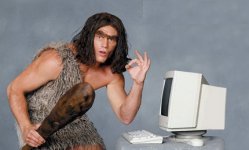- Joined
- Oct 18, 2014
- Messages
- 587
- Reaction score
- 32
- Points
- 28
- Location
- Western North Carolina (NJ transplant)
- Your Mac's Specs
- MBP 13", 2020, 2.3 Ghz, Quad core i7, 16gb, 1 TB, Iris Plus Graphics 1536 MB , Sonoma 14.1.1
Is there any way to delete the programs I will never use? Here is a list.
Start with virtually ALL of the utilities.
Color Sync Utility
Audio Midi setup
Digital color meter
Grab
Grapher
Script Editor
Voice Over Utility
Bluetooth file exchange
X11
Then we have the regular programs
Automator
Chess
Font Book
Game Center
Messages
Photo Booth
Reminders
Stickies
It seems that these programs in total take a great deal of space at the very least, and at worst, create compatibility issues within the context of upgrading.
For example, X11 (whatever the heck THAT is) . If I click on it, I get an error message saying it is no longer included with OS X. If I try to delete it, I'm told that OS X requires it to function.
Start with virtually ALL of the utilities.
Color Sync Utility
Audio Midi setup
Digital color meter
Grab
Grapher
Script Editor
Voice Over Utility
Bluetooth file exchange
X11
Then we have the regular programs
Automator
Chess
Font Book
Game Center
Messages
Photo Booth
Reminders
Stickies
It seems that these programs in total take a great deal of space at the very least, and at worst, create compatibility issues within the context of upgrading.
For example, X11 (whatever the heck THAT is) . If I click on it, I get an error message saying it is no longer included with OS X. If I try to delete it, I'm told that OS X requires it to function.