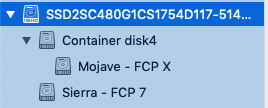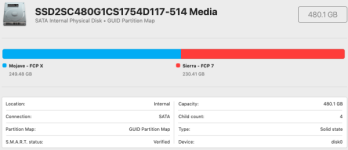- Joined
- Mar 14, 2021
- Messages
- 23
- Reaction score
- 4
- Points
- 3
- Location
- Ohio
- Your Mac's Specs
- Mac Pro (Mid 2010), Mojave, 32 GB RAM, Radeon RX 580 8GB
I run a Mid-2010 Mac Pro which I primarily use for editing HD video. I use Final Cut Pro X 10.14.1 for the video work, running under OS Mojave 10.14.6. That's as far as I can go on this older Mac Pro.
I have my machine set up with a dual-boot capability so I can also boot into OS Sierra 10.12.6 if I need to. I have some old client files that were edited years ago using Final Cut Pro 7. I occasionally am asked to resurrect an old video project for a client, and that's why I need the ability to occasionally boot up into Sierra and FCP 7. The current boot-up drive is a 480 GB SSD.
I want to clone this drive as a backup, but because it is essentially two drives in one, I'm not sure how to do it. The attached images show how it appears in Disc Utility.
Your help will be greatly appreciated.
I have my machine set up with a dual-boot capability so I can also boot into OS Sierra 10.12.6 if I need to. I have some old client files that were edited years ago using Final Cut Pro 7. I occasionally am asked to resurrect an old video project for a client, and that's why I need the ability to occasionally boot up into Sierra and FCP 7. The current boot-up drive is a 480 GB SSD.
I want to clone this drive as a backup, but because it is essentially two drives in one, I'm not sure how to do it. The attached images show how it appears in Disc Utility.
Your help will be greatly appreciated.