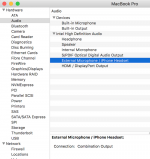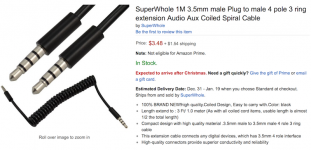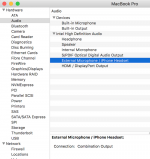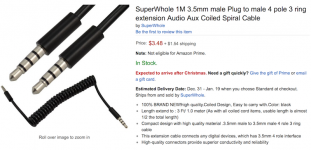Very interesting! Funny that the mention of "single audio in/out port" is in the row regarding the internal microphone.
I had been looking in MacTracker and it said this:
Audio Input: Built-in Microphone
Audio Output: Combined optical digital output/headphone out, 2 - Built-in speakers
No mention of Line-in there.
Would someone be willing to actually try it and confirm it? I believe that all of you believe all you've said, but I don't want to spend the money without 100% confirmation it works that way. I really wonder how it can differentiate between headphones and line-in since both normally are 1/8" three ring jacks unless it takes a special cable with a special jack to do it.
If you need LINE in rather than MIC in, I'd suggest you use a USB-based adapter like the Griffin iMic.
If you want to use a good quality microphone with the audio-in/out port, that should work fine with the proper adapter. I prefer using Blue's (or some other brand) USB microphones for mic input, as no analog conversion is required and they sound great and are reasonably priced.
Hi
Cliff - now,
Chas_m has offered a different option, i.e. using another input choice such as USB - have no experience so cannot comment. But, the dual-function headphone port piqued my interest - what is needed and what input functions does it provide, e.g. just microphone IN w/ mono sound or R/L stereo IN? I looked in System Preferences on my MBPro (early 2013) w/ El Capitan (11.1) in the Sound input panel and found no option to change to other than internal microphone input. Opened System Report and clicked on Audio which presented the first image below which indicated that an external microphone/iPhone headset is supported - SO, what to do?
A web-search brought up a discussion
HERE which included the second image shown below, i.e. the need for a 3-ring plug (as I believe
Nick suggested) - go to the link for more information. Checked on Amazon and found many 3-ring plugs, such as in the last image below. NOW, I do not have any 3-ring mini-stereo plugs in the house to test for you, sorry - BUT, for those who might or have experience, I would be curious if say I plugged in my iPod Touch to the headphone jack on my MBPro w/ that specific cable, could I play stereo from the iPod and record onto my laptop? I have no idea but would like to know? Dave

.