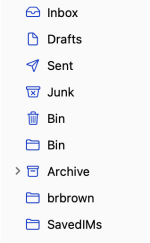You are using an out of date browser. It may not display this or other websites correctly.
You should upgrade or use an alternative browser.
You should upgrade or use an alternative browser.
How delete duplicated mail box entries.
- Thread starter brbrown
- Start date
- Joined
- Dec 30, 2022
- Messages
- 987
- Reaction score
- 581
- Points
- 93
- Location
- Somerset, England
- Your Mac's Specs
- Mac Mini M1 (8gb Memory / 500 gb Hard drive) Running Sequoia 15.X.X
What type of mail (PoP3 or IMAP) are you using, who is you mail provider, and what mail client are you using, then we may be able to assist. Also of course, your machine, iMac, mini, map, iPhone, iPad and then what system are you using.Some of my Mailbox titles on the left of my email screen have at some time been duplicated. Has anyone any idea how I can delete the duplicated titles without losing the email account please?
- Joined
- Dec 30, 2022
- Messages
- 987
- Reaction score
- 581
- Points
- 93
- Location
- Somerset, England
- Your Mac's Specs
- Mac Mini M1 (8gb Memory / 500 gb Hard drive) Running Sequoia 15.X.X
So when you say "titles" what exactly do you mean, a screenshot could help. Also have you looked at your IMAP account on the TalkTalk server, to see if the issue is also there.
- Joined
- Dec 30, 2022
- Messages
- 987
- Reaction score
- 581
- Points
- 93
- Location
- Somerset, England
- Your Mac's Specs
- Mac Mini M1 (8gb Memory / 500 gb Hard drive) Running Sequoia 15.X.X
So which are duplicated, the two bin items are separate items not duplicate, unless they both contain the same items.
Found the TalkTalk server straight away:
Log in to WebmailTalkTalkhttps://portal.talktalk.co.uk › mail
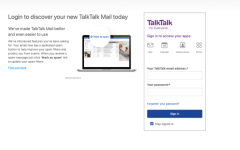
Found the TalkTalk server straight away:
Log in to WebmailTalkTalkhttps://portal.talktalk.co.uk › mail
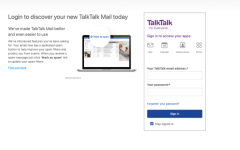
- Joined
- Jan 23, 2009
- Messages
- 10,767
- Reaction score
- 2,659
- Points
- 113
- Location
- Born Scotland. Worked all over UK. Live in Wales
- Your Mac's Specs
- M2 Max Studio Extra, 32GB memory, 4TB, Sequoia 15.5 Apple 5K Retina Studio Monitor
@brbrown
You haven't actually shown any duplicates as yet. As Jim B pointed out the two Bins are different. And he has found for you the Link to TalkTalk Mail.
So, I'm a little unsure how to get to the bottom of your irritating problem.
One thing I can contribute, is that if you have different email addresses, for example:
[email protected] and [email protected], then they will each have their own Inbox which you might consider as duplicates??
As regards your "bottom" Bin - yes, you can delete that BUT be sure that this is not directly linked to an email address. The fact that the lower Bin has a completely different "signature" suggests that it is linked to another account. And I can't fathom why it has that "signature" because all my email accounts show the same Bin signature as your top one.
Sorry I can't be more helpful.
Ian
You haven't actually shown any duplicates as yet. As Jim B pointed out the two Bins are different. And he has found for you the Link to TalkTalk Mail.
So, I'm a little unsure how to get to the bottom of your irritating problem.
One thing I can contribute, is that if you have different email addresses, for example:
[email protected] and [email protected], then they will each have their own Inbox which you might consider as duplicates??
As regards your "bottom" Bin - yes, you can delete that BUT be sure that this is not directly linked to an email address. The fact that the lower Bin has a completely different "signature" suggests that it is linked to another account. And I can't fathom why it has that "signature" because all my email accounts show the same Bin signature as your top one.
Sorry I can't be more helpful.

Ian
- Joined
- Dec 30, 2022
- Messages
- 987
- Reaction score
- 581
- Points
- 93
- Location
- Somerset, England
- Your Mac's Specs
- Mac Mini M1 (8gb Memory / 500 gb Hard drive) Running Sequoia 15.X.X
Then delete it, back up first as always.On my other email accounts I only have the top bin like a dust bin. On the one I show above, the bottom bin is never used so I wanted to delete it.
- Joined
- Oct 16, 2010
- Messages
- 18,285
- Reaction score
- 1,982
- Points
- 113
- Location
- Brentwood Bay, BC, Canada
- Your Mac's Specs
- 2020 27" i9 5K nano iMac, 1TB(partitioned) SSD, GB, macOS 15.3.1 Sequoia
See attached screenshot of part of my mail titles as I call it. As far as I know, I can't access the Talktalk
It seems as though you somehow managed to change the Mai's app Trash mailbox (has a trashcan icon) name to "Bin" which I didn't think was even possible to modify and is normally labeled as Trash.
The other "Bion" mailbox should be able to be deleted, after making sure it contains no email, by right-clicking > delete..
The normally labeled trash mailbox Works differently than a normal mailbox in mail and most other email client applications.
I don't think it would be a good idea to mess around with it very much except to use it as a normal meant to be trash for deleting any emails you receive.
Has as for any missing Talktalk email, I would try using Spotlight and see if it can't locate any documents or files containing the name Talktalk what should be part of the email header.
Talktalk
You could Find Any File (FAF) if Spotlight doesn't work for you:
Find Any File (FAF)
Find Any File
- Patrick
=======
Last edited:
Hello Patrick. I was referring to the two bin items shown above. One is a dust bin and the other is just a "box". I have several email accounts, two different ones with Talktalk,( a Talktalk and a Onetel); one with Apple iCloud and one with Google. They all have a dust bin bin only but the the Talktalk email account above has the bin duplicated with a dustbin and a box. I already have Junk bins on all my accounts. I was just wishing to delete the lower box bin above.See attached screenshot of part of my mail titles as I call it. As far as I know, I can't access the Talktalk server. View attachment 39848
I guess I could try a right click and delete and any trouble then click undo in the Mail menu. I'll give it a try. I'll try Spotlight as well.Thank you both for your interest and help. Regards, Brian.
- Joined
- Oct 16, 2010
- Messages
- 18,285
- Reaction score
- 1,982
- Points
- 113
- Location
- Brentwood Bay, BC, Canada
- Your Mac's Specs
- 2020 27" i9 5K nano iMac, 1TB(partitioned) SSD, GB, macOS 15.3.1 Sequoia
I guess I could try a right click and delete and any trouble then click undo in the Mail menu.
OK, and I came across this article in case it happens to be related to your situation and their "Bin" that seems to be associated with their Gmail account or something. I didn't bother reading the details but you can have a look in case your accounts are affected.
- Patrick
=======
- Joined
- Oct 16, 2010
- Messages
- 18,285
- Reaction score
- 1,982
- Points
- 113
- Location
- Brentwood Bay, BC, Canada
- Your Mac's Specs
- 2020 27" i9 5K nano iMac, 1TB(partitioned) SSD, GB, macOS 15.3.1 Sequoia
Thanks Patrick. It didn't really help so I shall not risk messing about any more. I will put up with.
@ brbrown
As you are using apples Mail application there is no need for you to put up with the problem as you say and change things to the way you want.
For the ordinary everyday "Bin" mailbox folder you have several choices such as change the name or delete an entirely, after archiving any mail you want of course.
Assuming you are running as an Admin user, selecting the appropriate folder on the left and using right-click (or option click) should give you a drop-down option to "Rename the mailbox" or "Del;etye mailbox" along with several other choices. No super magic involved at all and pretty straightforward.
Just do not delete a mailbox that contains email messages you might want to keep or archive obviously.
Even if you possibly made a mistake which would be pretty hard, you do have a backup you can fall back on to use to recover anything don't you?
It's your Mac and you can change it to the way you want within reason no need to put up with anything you don't need to.
- Patrick
=======