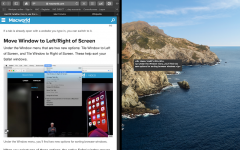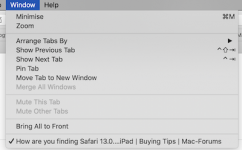- Joined
- Jun 12, 2011
- Messages
- 9,690
- Reaction score
- 1,879
- Points
- 113
- Location
- Melbourne, Australia and Ubud, Bali, Indonesia
- Your Mac's Specs
- 2021 M1 MacBook Pro 14" macOS 14.4.1, Mid 2010MacBook 13" iPhone 13 Pro max, iPad 6, Apple Watch SE.
I saw this link macOS Catalina: How to use the new features in Safari 13 | Macworld in another post and thought as I was now giving Safari 13 another try as default I'd check out the new features.
One of these features is tiling windows to the left or right of screen in the Window Menu. What is supposed to happen is the active window moves left or right according to your selection and the inactive windows should be displayed as tiles in the other half of the screen.
Is this working for anyone else?
Try as I might to make this work I cannot. The active window moves left or right but the rest of the screen is empty. See below, note there are two other inactive windows that should be tiled.
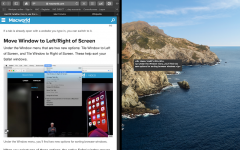
One of these features is tiling windows to the left or right of screen in the Window Menu. What is supposed to happen is the active window moves left or right according to your selection and the inactive windows should be displayed as tiles in the other half of the screen.
Is this working for anyone else?
Try as I might to make this work I cannot. The active window moves left or right but the rest of the screen is empty. See below, note there are two other inactive windows that should be tiled.