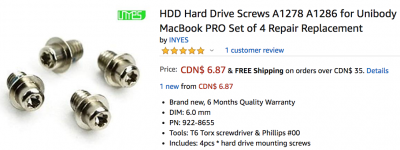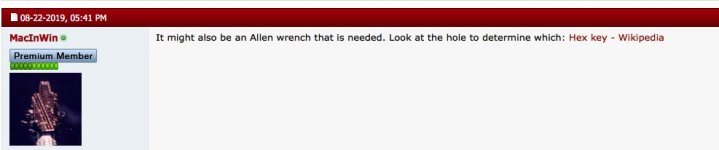- Joined
- Aug 22, 2019
- Messages
- 8
- Reaction score
- 0
- Points
- 1
I am attempting to salvage my SATA Hitachi hard drive from an old macbook pro but it won't seem to fit the 2.5" enclosure to use it as an external hard drive. The reason seems to be these metal screws jutting out at the sides (4 total, one on each end). I have attempted to unscrew them, with no luck and pictures I see online of 2.5" hard drives don't seem to have these extra screws sticking out.
Any ideas on how to resolve this?
Any ideas on how to resolve this?