You are using an out of date browser. It may not display this or other websites correctly.
You should upgrade or use an alternative browser.
You should upgrade or use an alternative browser.
High Sierra Boot Startup Disk can not permissions!
- Thread starter rlm45
- Start date
- Joined
- Jun 12, 2011
- Messages
- 9,703
- Reaction score
- 1,892
- Points
- 113
- Location
- Melbourne, Australia and Ubud, Bali, Indonesia
- Your Mac's Specs
- 2021 M1 MacBook Pro 14" macOS 14.4.1, Mid 2010MacBook 13" iPhone 13 Pro max, iPad 6, Apple Watch SE.
I really don't understand what you are trying to do. You have told us some observations you have made but there are not enough details to answer, "What's going on?"
For example I see the HS drive was created recently, how did you do that?
For example I see the HS drive was created recently, how did you do that?
- Joined
- Jan 23, 2009
- Messages
- 10,290
- Reaction score
- 2,230
- Points
- 113
- Location
- Born Scotland. Worked all over UK. Live in Wales
- Your Mac's Specs
- M2 Max Studio Extra, 32GB memory, 4TB, Sonoma 14.4.1 Apple 5K Retina Studio Monitor
@rlm45
Have you by any chance got a Fusion Drive in your Mac? And have you tried to install High Sierra on a Partition, perhaps created by yourself?
It's kind of the only way I can understand what you are posting.
From which, you will gather that we need tons more details about your setup.
As you've posted over 340 posts previously, no doubt there is information in these, but fair's fair, we can't be expected to go through all of them
Ian
Have you by any chance got a Fusion Drive in your Mac? And have you tried to install High Sierra on a Partition, perhaps created by yourself?
It's kind of the only way I can understand what you are posting.
From which, you will gather that we need tons more details about your setup.
As you've posted over 340 posts previously, no doubt there is information in these, but fair's fair, we can't be expected to go through all of them
Ian
I was running high sierra from booted from the USB attached SSD. I was trying to run a speed test on the start up drive and it would not run because of permissions. There was no way I could find to change the permissions on the start up drive. I kept getting the above message. What I did was restart the Mac from another startup drive, and then I changed the permissions on the High Sierra SSD startup drive.
- Joined
- Oct 16, 2010
- Messages
- 17,542
- Reaction score
- 1,576
- Points
- 113
- Location
- Brentwood Bay, BC, Canada
- Your Mac's Specs
- 2011 27" iMac, 1TB(partitioned) SSD, 20GB, OS X 10.11.6 El Capitan
I was running high sierra from booted from the USB attached SSD. I was trying to run a speed test on the start up drive and it would not run because of permissions.
Why not just run a few speed test using a watch with a second hand and transfer a few different sized files, and then get out of the calculator.
No real need to run a speed test application. Just file sizes and times to transfer.
There are even some online calculators to do the math for you if you need.
Here's one you can use:
Data Transfer Calculator
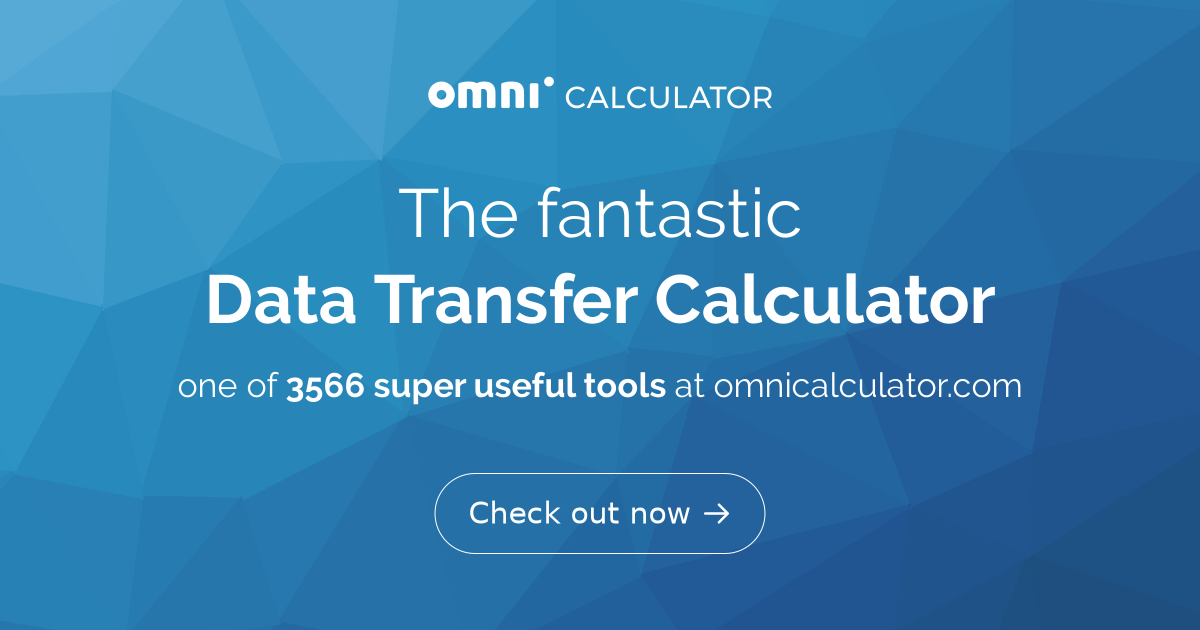
Data Transfer Calculator
Use this data transfer calculator to find out how much time it's going to take to back up your computer to the cloud, and make sure you're getting what you pay for from your internet service provider.
- Patrick
=======
Last edited:





