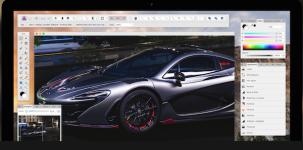- Joined
- Mar 19, 2009
- Messages
- 287
- Reaction score
- 6
- Points
- 18
- Location
- Miami
- Your Mac's Specs
- iMac OSX Monteray 12.5
If this is in the wrong posting area I apologise, but not sure if this is an OS or graphic issue?
As a 25 year Photoshop user, I am giving Affinity Photo a whirl. However, that application does not have a solid background like PS, and so with floating windows, what they call separated mode, any and everything in the background including my busy desktop shows through. I assigned a new space to AP and that works partially as I can use a solid colour instead of an image on that space, but all my folders and image files or screenshots etc and which are there on my desktop when I am currently working on them still show. Is there any command on the Mac that will allow me to hide these from view so that I have a plain desktop with just the dock? (Don't want to hide that - find that annoying.)
Thank you.
As a 25 year Photoshop user, I am giving Affinity Photo a whirl. However, that application does not have a solid background like PS, and so with floating windows, what they call separated mode, any and everything in the background including my busy desktop shows through. I assigned a new space to AP and that works partially as I can use a solid colour instead of an image on that space, but all my folders and image files or screenshots etc and which are there on my desktop when I am currently working on them still show. Is there any command on the Mac that will allow me to hide these from view so that I have a plain desktop with just the dock? (Don't want to hide that - find that annoying.)
Thank you.