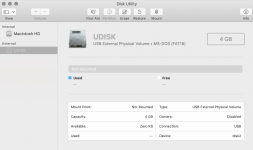- Joined
- Jul 12, 2019
- Messages
- 6
- Reaction score
- 0
- Points
- 1
Hi all, a few years ago I made the best decision to move to Mac. I absolutely love my Macbook and have had far less issues than I used to have with a PC.
I am trying to convince my husband to move over to this side, however I am stuck with showing him how awesome they are as the Macbook won't read his action camera.
I have plugged it in my macbook and it is greyed out, so I try to mount it, no luck. I formatted it and it showed. When we went to record on the camera it said it didn't support that type and had to format it before use. It did that, and now I'm back to square one where I can't read it.
Does anyone have any ideas on how to get this going?
Thanks
I am trying to convince my husband to move over to this side, however I am stuck with showing him how awesome they are as the Macbook won't read his action camera.
I have plugged it in my macbook and it is greyed out, so I try to mount it, no luck. I formatted it and it showed. When we went to record on the camera it said it didn't support that type and had to format it before use. It did that, and now I'm back to square one where I can't read it.
Does anyone have any ideas on how to get this going?
Thanks