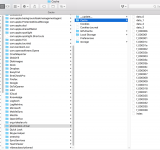First of all, hello Mac Forum! This is my first post on the forum although I have often read posts on here before. Nice to meet you all 
Forgive me for introducing myself at the same time as asking a question. However, I was hoping someone might be able to help me?
I need to run 2 separate applications on my Mac to complete a task. One is a driver/application that launches an application in a web browser and the other is a photo tethering software. They both allow you to shoot/tether directly to the Mac. Part of what they do auto-connects any supported camera attached via USB/Thunderbolt.
Because I am having to perform a workaround ie use 2 applications to perform the task (instead of using just the one application), I was hoping someone could help me to somehow disable the auto-connect of one of the applications. If they both make a connection to the camera it means the camera cannot shoot in any of the applications because the Mac gets confused.
I have used a Terminal hack before to achieve a similar affect and hoped I might be able to do the same thing this time. Would this work?
https://petapixel.com/2015/12/21/stop-apple-photos-from-auto-launching-in-os-x-with-one-command/[/url]
PetaPixel Terminal hack:
defaults -currentHost write com.apple.ImageCapture disableHotPlug -bool YES
And the one to disable it and go back to default:
defaults -currentHost write com.apple.ImageCapture disableHotPlug -bool NO
If this would work, how do I find the path to the application I wish to disable? The application which I hope to disable the camera auto-connecting on is called 'photorobot-driver.app'. Ideally it needs to keep it from connecting/trying to connect at all.
If it will not work, does anyone have any other suggestions?
Any help greatly appreciated.
Thanks, Mark
Forgive me for introducing myself at the same time as asking a question. However, I was hoping someone might be able to help me?
I need to run 2 separate applications on my Mac to complete a task. One is a driver/application that launches an application in a web browser and the other is a photo tethering software. They both allow you to shoot/tether directly to the Mac. Part of what they do auto-connects any supported camera attached via USB/Thunderbolt.
Because I am having to perform a workaround ie use 2 applications to perform the task (instead of using just the one application), I was hoping someone could help me to somehow disable the auto-connect of one of the applications. If they both make a connection to the camera it means the camera cannot shoot in any of the applications because the Mac gets confused.
I have used a Terminal hack before to achieve a similar affect and hoped I might be able to do the same thing this time. Would this work?
https://petapixel.com/2015/12/21/stop-apple-photos-from-auto-launching-in-os-x-with-one-command/[/url]
PetaPixel Terminal hack:
defaults -currentHost write com.apple.ImageCapture disableHotPlug -bool YES
And the one to disable it and go back to default:
defaults -currentHost write com.apple.ImageCapture disableHotPlug -bool NO
If this would work, how do I find the path to the application I wish to disable? The application which I hope to disable the camera auto-connecting on is called 'photorobot-driver.app'. Ideally it needs to keep it from connecting/trying to connect at all.
If it will not work, does anyone have any other suggestions?
Any help greatly appreciated.
Thanks, Mark
Last edited: