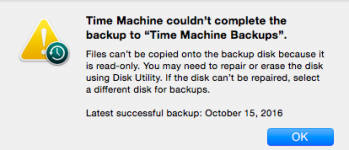I have a late 2008 Mac Book. I had El Capitan installed and removed it last year.
I tried to install it again and got an message saying "HD is locked". I had to reinstall Yosemite from Time Machine.
Searched and see there are others with same problem. Should I try again installing from APP store again? How do I unlock the HD, I didn't lock it myself? Now that I am back to Yosemite, how can I tell if the HD is locked? Should I just leave on Yosemite and try later or just leave it till I have to buy new Mac?
IF I do a clean install will I run into the same problem with Locked HD? Its not too big of a deal for me to do a clean install other than getting a required update after installing one of the OS (don't remember which one but had to find a workaround to get it installed, hopefully I can find that workaround again).
Is there a good reason to upgrade to El Capitan from Yosemite? I had it for a short time, something ran slowly so I went back to Yosemite and haven't had any problems. Will upgrading buy me some more time till I have to buy new Mac or will Apple keep updating Yosemite for next few years?
I tried to install it again and got an message saying "HD is locked". I had to reinstall Yosemite from Time Machine.
Searched and see there are others with same problem. Should I try again installing from APP store again? How do I unlock the HD, I didn't lock it myself? Now that I am back to Yosemite, how can I tell if the HD is locked? Should I just leave on Yosemite and try later or just leave it till I have to buy new Mac?
IF I do a clean install will I run into the same problem with Locked HD? Its not too big of a deal for me to do a clean install other than getting a required update after installing one of the OS (don't remember which one but had to find a workaround to get it installed, hopefully I can find that workaround again).
Is there a good reason to upgrade to El Capitan from Yosemite? I had it for a short time, something ran slowly so I went back to Yosemite and haven't had any problems. Will upgrading buy me some more time till I have to buy new Mac or will Apple keep updating Yosemite for next few years?
Last edited: