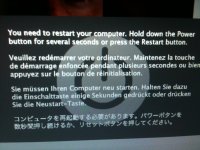You are using an out of date browser. It may not display this or other websites correctly.
You should upgrade or use an alternative browser.
You should upgrade or use an alternative browser.
has this message happned to anyone before?
- Thread starter cuozzli
- Start date
- Joined
- Sep 9, 2009
- Messages
- 5,473
- Reaction score
- 201
- Points
- 63
- Location
- Down Under :D
- Your Mac's Specs
- Back to my old 2.2GHz C2D MB after selling my MBP and wondering what my next Mac will be :)