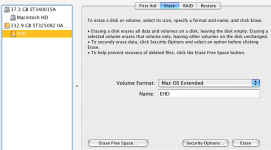- Joined
- Aug 24, 2008
- Messages
- 28
- Reaction score
- 0
- Points
- 1
- Location
- London England
- Your Mac's Specs
- ipad mini 16g 13" Macbook Air 80g Snow Leopard ipod nano 8g 11" Macbook Air 128 g Mountain Lion
I have just bought a 120G Freecom my docs seem to transfer across Ok although it doesn't like folders. When I transer pix as jpegs though from iphoto although i can see the icon i cant open it and see the photo!
Any thoughts?
Thanks
Any thoughts?
Thanks