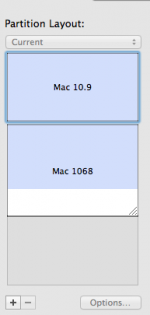I have an older MacBook Pro (early 2011) with three HD partitions:
1. with OSX 10.6.8
2. with OSX 10.9
3. with OSX 10.12
I use the second partition the most and I'm running out of disk space. I used disk utility to try and move the paritions so that more space is allocated for it. Since it didn't work as needed, I ended up deleting the third partition, but I still cannot allocate more space to 10.9. I can only increase the size for 10.6.8. 10.9 does not have the button to drag its size (see screenshot). Is there a workaround?
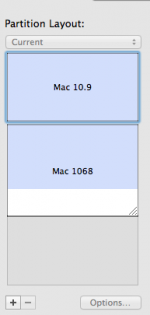
1. with OSX 10.6.8
2. with OSX 10.9
3. with OSX 10.12
I use the second partition the most and I'm running out of disk space. I used disk utility to try and move the paritions so that more space is allocated for it. Since it didn't work as needed, I ended up deleting the third partition, but I still cannot allocate more space to 10.9. I can only increase the size for 10.6.8. 10.9 does not have the button to drag its size (see screenshot). Is there a workaround?