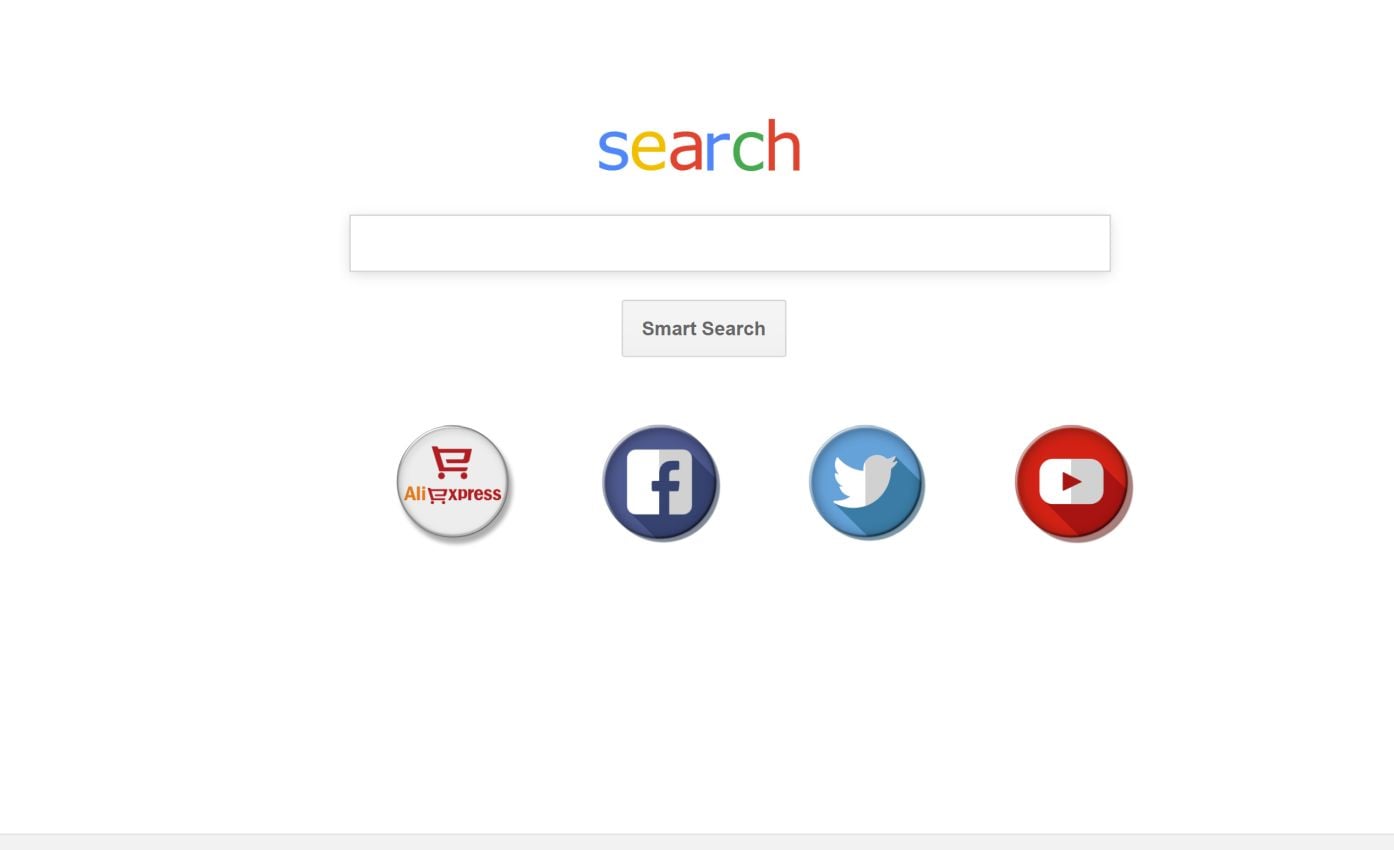I always thought MWB were one of the good guys. I know they were bought out a while back and perhaps things changed then :-(
The product originated as AdwareMedic, a free product from Thomas Reed that was only really designed to look for Adware. It was a very useful product, and Thomas Reed is a superhero for creating it and giving it away for free.
The MalwareBytes folks bought the rights to AdwareMedic (and hired Thomas Reed), and used it as the basis for a free Macintosh version of MalwareBytes. They advertised it as a comprehensive anti-virus product, but suspiciously it only took a minute or two to do a scan. Way too fast for it to be doing a comprehensive scan for all malware. A lot of back and forth revealed that it looks for some malware beyond the adware that AdwareMedic looked for, but that it doesn't look inside any software at all, it only looks for specific file names in specific places on your Mac. You can't look for a lot of malware that way. So the company isn't being entirely honest.
However, MalwareBytes changed drastically at some point. The free version of MalwareBytes became a trial version for a new commercial version of MalwareBytes. They included persistent adware for the commercial version of MalwareBytes in the free trial version, and the product got big and it started installing a surprising number of files very deeply within your Mac's system. (I was shocked when I went to delete MalwareBytes from my Mac and EasyFind discovered that there were 21 different files deep in my system that MalwareBytes had installed.) What all those flles are doing, I can't tell you, but I find it hard to believe that they are doing anything good.
Since DetectX Swift is substantially similar, and it's entirely free, it makes sense to me that users might prefer to use it instead of MalwareBytes. It, too, isn't a comprehensive anti-virus utility, but it does an excellent job with adware, so it's valuable to have as both Apple and the traditional anti-virus utilities don't do a comprehensive job of dealing with adware.