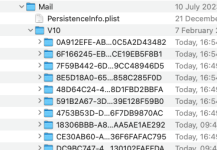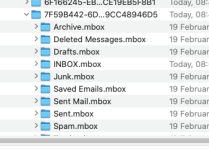- Joined
- May 1, 2011
- Messages
- 151
- Reaction score
- 5
- Points
- 18
- Location
- Boston, MA
- Your Mac's Specs
- iMac High Sierra Mac OS 10.13.6
I want to stop using an older mail server I've used for a long time. I now have several email addresses that I use on other servers and this email in question is the only one where I pay a monthly bill. It has become less reliable lately and I can no longer send emails from this account (but I can receive them). The main problem is that I have about 3,000 older emails that I've saved from my Inbox and Sent box that I'd like to transfer to a hard drive or flash drive (memory stick) or elsewhere and edit them at my leisure. Some have important information that I need to keep; some I can erase. But I'd like to get these emails transferred to another place some I can close this email account.
My question is how can I do this; I'm not a very advanced computer user. I hope there is some app or utility where I can transfer the emails en masse rather than one at a time.
Thanks in advance for your advice and help,
Bob M.
My question is how can I do this; I'm not a very advanced computer user. I hope there is some app or utility where I can transfer the emails en masse rather than one at a time.
Thanks in advance for your advice and help,
Bob M.