You are using an out of date browser. It may not display this or other websites correctly.
You should upgrade or use an alternative browser.
You should upgrade or use an alternative browser.
Full Intel Mac Factory Restore in 11 mins!!
- Thread starter unlokia
- Start date
Cool! Good job on that and thanks for posting!
Most welcome - I'm pretty certain noone else has written up on this method so far. I just got fed up with people telling me "it can't be done!". It was just a matter of time, before I sussed it out.
ADDENDUM:I just wrote this article - a working methodology - read it, try it and see how fast you can do a factory restore of your Intel Mac, WITHOUT the DVDs in around 11 mins!.
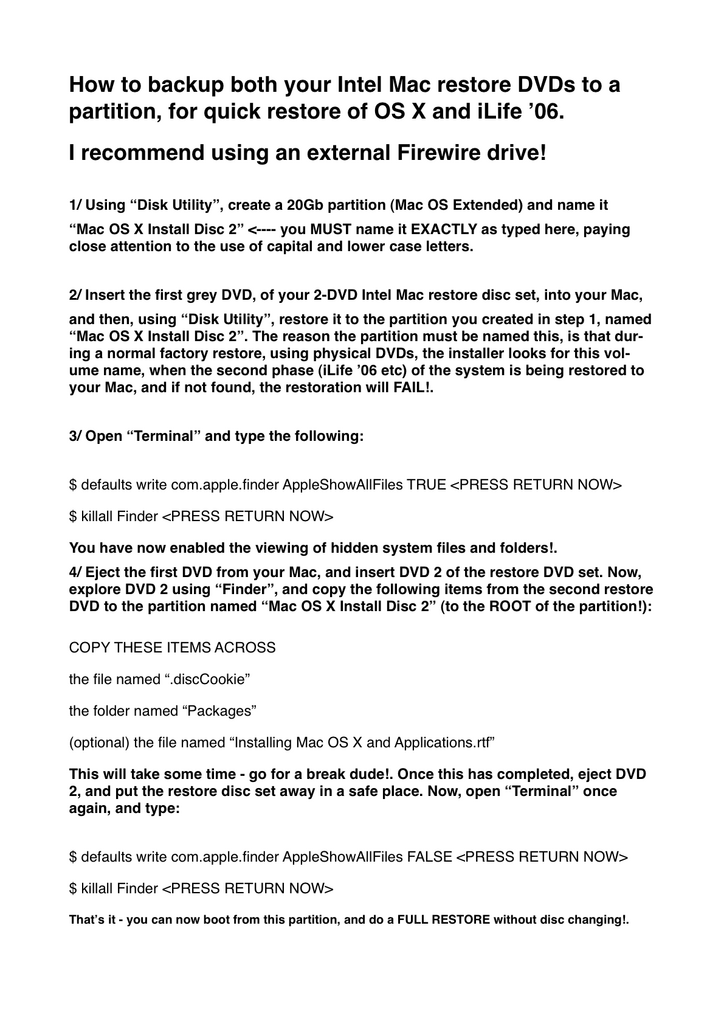
Once you have completed the above steps, I would advise that you replace the older version of "Disk Utility" that was included on the restore DVDs, with the updated version, which you will find on a running Intel Mac.
The difference is, that there is a bug in the version of "Disk Utility" that is run from DVD, in the setup and installation environment - ver. 10.5.6(198.12) - which DOES NOT allow you to drag and drop disks/volumes/images in the "restore" area. Go to /Applications/Utilities on a working Intel Mac system, and drag "Disk Utility.app" into /Applications/Utilities on the partition "Mac OS X Restore Disc 2" that you have just finished building.
The newer version - ver. 10.5.8(198.16) doesn't have this bug, so simply overwrite the older version with the newer one. Both are universal binary, incidentally!. Trust me when I say that this will prevent MANY headaches, when stuck with a corrupted Mac, that you need to revive with an archived DMG of a working system.





