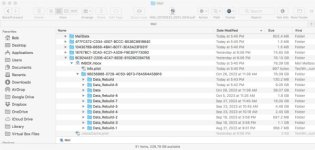- Joined
- Dec 27, 2016
- Messages
- 166
- Reaction score
- 15
- Points
- 18
- Your Mac's Specs
- iMac 27" 2017 Ventura, iMac 27 Mid 2011 High Sierra, MacBook Pro Retina 15 inch Mid 2015 Monterey
I have been having problems of various sorts, and perhaps there are connections. But in any case I suspect I need to understand and hopefully fix this one.
I am noticing in Finder considerable numbers of grayed out folders and files. What is going on, and what is recommended to fix ir?
This is on High Sierra.
I am noticing in Finder considerable numbers of grayed out folders and files. What is going on, and what is recommended to fix ir?
This is on High Sierra.