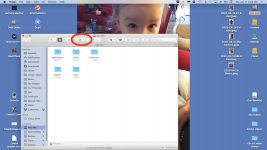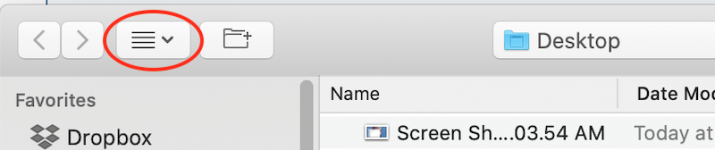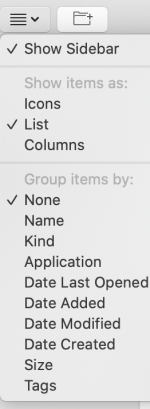- Joined
- May 21, 2012
- Messages
- 10,739
- Reaction score
- 1,189
- Points
- 113
- Location
- Rhode Island
- Your Mac's Specs
- M1 Mac Studio, 11" iPad Pro 3rd Gen, iPhone 13 Pro Max, Watch Series 7, AirPods Pro
You don't want to crop, you want to reduce file size.I don't know how to post my screen shot. It's too big. Crop is grey in Preview.
To do that, I use Preview. Then go to Tools > Adjust Size. Make sure it displays in Pixels, then adjust the biggest number to 800. Then it should upload here without an issue.