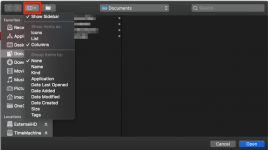- Joined
- Mar 31, 2011
- Messages
- 314
- Reaction score
- 47
- Points
- 28
- Your Mac's Specs
- 2017 27" iMac, MacOS Ventura, iPod Touch, iPhone 6s Plus, MacBook Air 2020
I have iMac 27" 2017 with Catalina. Is there a way to restore the Finder window that seems now to display in any app's File>Open or File>Recents or File>Save etc. to the original simple list by name of Directives or Folders and files in alphabetical order instead of the broken down, confusing list by "Today" "Previous 7 Days" "Previous 30 Days" "February" "January" "Earlier" etc.
I have looked at Preferences and Settings here and there, but can't seem to find anything like "Return to Normal" anywhere.
Thank you.

I have looked at Preferences and Settings here and there, but can't seem to find anything like "Return to Normal" anywhere.
Thank you.