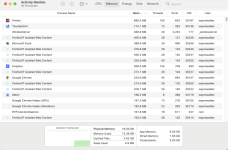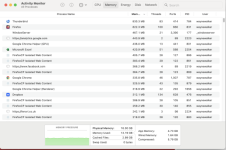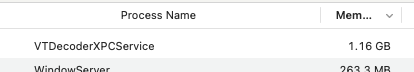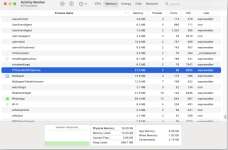thanks for the quick reply
it had 250GB+ free
I have taken a folder off 500GB off onto an external drive
so now 780GB free
EtreCheck Report
EtreCheckPro version: 6.8.4 (68040)
Report generated: 2024-03-15 22:38:11
Download EtreCheckPro from https://etrecheck.com
Runtime: 3:19
Performance: Good
Problem: Beachballing
Description:
finder hanging
Major Issues: None
Minor Issues:
These issues do not need immediate attention but they may indicate future problems or opportunities for improvement.
Heavy RAM usage - Apps are using a large amount of RAM.
Apps hanging - There have been numerous app hangs.
Apps with heavy CPU usage - There have been numerous cases of apps with heavy CPU usage.
Kernel extensions present - This computer has kernel extensions that may not work in the future.
Hardware Information:
MacBook Pro (14-inch, 2021)
Status: Supported
MacBook Pro Model: MacBookPro18,3
Apple M1 Pro (m1) CPU: 10-core
16 GB RAM - Not upgradeable
Battery: Health = Normal - Cycle count = 614
Video Information:
Apple M1 Pro
Color LCD 3024 x 1964
Drives:
disk0 - APPLE SSD AP1024R 1.00 TB (Solid State - TRIM: Yes)
Internal Apple Fabric NVM Express
disk0s1 [APFS Container] 524 MB
disk1 [APFS Virtual drive] 524 MB (Shared by 4 volumes)
disk1s1 - iSCPreboot (APFS) [APFS Preboot] (6 MB used)
disk1s2 - xART (APFS) (6 MB used)
disk1s3 - Hardware (APFS) (2 MB used)
disk1s4 - Recovery (APFS) [Recovery] (20 KB used)
disk0s2 [APFS Container] 994.66 GB
disk3 [APFS Virtual drive] 994.66 GB (Shared by 6 volumes)
disk3s1 (APFS) [APFS Container] (10.25 GB used)
disk3s1s1 - Macintosh HD (APFS) [APFS Snapshot] (10.25 GB used)
disk3s2 - Preboot (APFS) [APFS Preboot] (6.18 GB used)
disk3s3 - Recovery (APFS) [Recovery] (934 MB used)
disk3s4 - Update (APFS) (47 MB used)
disk3s5 - Data (APFS) [APFS Virtual drive] (888.87 GB used)
disk3s6 - VM (APFS) [APFS VM] (1.07 GB used)
disk0s3 [APFS Container] 5.37 GB
disk2 [APFS Virtual drive] 5.37 GB (Shared by 2 volumes)
disk2s1 - Recovery (APFS) [Recovery] (1.74 GB used)
disk2s2 - Update (APFS) (7 MB used)
Mounted Volumes:
disk1s1 - iSCPreboot [APFS Preboot]
Filesystem: APFS
Mount point: /System/Volumes/iSCPreboot
Used: 6 MB
Shared values
Size: 524 MB
Free: 504 MB
disk1s2 - xART
Filesystem: APFS
Mount point: /System/Volumes/xarts
Used: 6 MB
Shared values
Size: 524 MB
Free: 504 MB
disk1s3 - Hardware
Filesystem: APFS
Mount point: /System/Volumes/Hardware
Used: 2 MB
Shared values
Size: 524 MB
Free: 504 MB
disk3s1s1 - Macintosh HD [APFS Snapshot]
Filesystem: APFS
Mount point: /
Read-only: Yes
Used: 10.25 GB
Shared values
Size: 994.66 GB
Free: 87.10 GB
Available: 787.55 GB
disk3s2 - Preboot [APFS Preboot]
Filesystem: APFS
Mount point: /System/Volumes/Preboot
Used: 6.18 GB
Shared values
Size: 994.66 GB
Free: 87.10 GB
disk3s4 - Update
Filesystem: APFS
Mount point: /System/Volumes/Update
Used: 47 MB
Shared values
Size: 994.66 GB
Free: 87.10 GB
disk3s5 - Data [APFS Virtual drive]
Filesystem: APFS
Mount point: /System/Volumes/Data
Encrypted
Used: 888.87 GB
Shared values
Size: 994.66 GB
Free: 87.10 GB
Available: 787.55 GB
disk3s6 - VM [APFS VM]
Filesystem: APFS
Mount point: /System/Volumes/VM
Used: 1.07 GB
Shared values
Size: 994.66 GB
Free: 87.10 GB
Network:
Interface en4: Ethernet Adapter (en4)
Interface en5: Ethernet Adapter (en5)
Interface en6: Ethernet Adapter (en6)
Interface en7: USB 10/100/1000 LAN
Interface en0: Wi-Fi
802.11 a/b/g/n/ac/ax
Interface bridge0: Thunderbolt Bridge
Interface en8: iPhone
System Software:
macOS Sonoma 14.4 (23E214)
Time since boot: About 5 hours
Notifications:
Thunderbird.app
28 notifications
Sonos.app
one notification
Firefox.app
3 notifications
Security:
Gatekeeper: App Store and identified developers
System Integrity Protection: Enabled
Secure Boot: Full Security
Antivirus software: Apple and Malwarebytes
System Extensions:
[Not Loaded] Malwarebytes Engine - version 5.0.159 (Malwarebytes Corporation - 2024-02-28)
Application: /Applications/Malwarebytes.app - version 5.0.159 (Malwarebytes Corporation - 2024-02-28)
Description: The Malwarebytes Engine extension manages your connection to the Malwarebytes VPN service.
Kernel Extensions:
/Library/Extensions
[Not Loaded] EPSONUSBPrintClass.kext - com.epson.print.kext.USBPrintClass (Seiko Epson Corporation, 2.7.3)
System Launch Daemons:
[Not Loaded] 41 Apple tasks
[Loaded] 226 Apple tasks
[Running] 135 Apple tasks
[Other] One Apple task
System Launch Agents:
[Not Loaded] 21 Apple tasks
[Loaded] 255 Apple tasks
[Running] 147 Apple tasks
[Other] One Apple task
Launch Daemons:
[Loaded] com.adobe.ARMDC.Communicator.plist (Adobe Inc. - installed 2024-03-14)
Executable: /Library/PrivilegedHelperTools/com.adobe.ARMDC.Communicator
[Loaded] com.adobe.ARMDC.SMJobBlessHelper.plist (Adobe Inc. - installed 2024-03-14)
Executable: /Library/PrivilegedHelperTools/com.adobe.ARMDC.SMJobBlessHelper
[Running] com.malwarebytes.mbam.rtprotection.daemon.plist (Malwarebytes Corporation - installed 2024-02-28)
Command: /Library/Application Support/Malwarebytes/MBAM/Engine.bundle/Contents/PlugIns/RTProtectionDaemon.app/Contents/MacOS/RTProtectionDaemon -i 4311DA12-63D6-41A9-B259-6E8C82FCE8BC.pkg
[Running] com.malwarebytes.mbam.settings.daemon.plist (Malwarebytes Corporation - installed 2024-02-28)
Executable: /Library/Application Support/Malwarebytes/MBAM/Engine.bundle/Contents/PlugIns/SettingsDaemon.app/Contents/MacOS/SettingsDaemon
[Running] com.microsoft.OneDriveStandaloneUpdaterDaemon.plist (Microsoft Corporation - installed 2024-03-15)
Executable: /Applications/OneDrive.app/Contents/StandaloneUpdaterDaemon.xpc/Contents/MacOS/StandaloneUpdaterDaemon
[Loaded] com.microsoft.OneDriveUpdaterDaemon.plist (Microsoft Corporation - installed 2024-03-15)
Executable: /Applications/OneDrive.app/Contents/OneDriveUpdaterDaemon.xpc/Contents/MacOS/OneDriveUpdaterDaemon
[Loaded] com.microsoft.autoupdate.helper.plist (Microsoft Corporation - installed 2024-03-13)
Executable: /Library/PrivilegedHelperTools/com.microsoft.autoupdate.helper
[Loaded] com.microsoft.office.licensingV2.helper.plist (Microsoft Corporation - installed 2023-12-31)
Executable: /Library/PrivilegedHelperTools/com.microsoft.office.licensingV2.helper
[Loaded] com.microsoft.teams.TeamsUpdaterDaemon.plist (Microsoft Corporation - installed 2023-10-11)
Executable: /Applications/Microsoft Teams classic.app/Contents/TeamsUpdaterDaemon.xpc/Contents/MacOS/TeamsUpdaterDaemon
[Running] com.sonos.SonosLibraryServer.plist (Sonos, Inc. - installed 2023-12-31)
Executable: /Library/Application Support/Sonos/SonosLibraryServer
Launch Agents:
[Other] com.adobe.ARMDCHelper.cc24aef4a1b90ed56a725c38014c95072f92651fb65e1bf9c8e43c37a23d420d.plist (Adobe Inc. - installed 2024-03-14)
Executable: /Library/Application Support/Adobe/ARMDC/Application/Acrobat Update Helper.app/Contents/MacOS/Acrobat Update Helper
[Running] com.malwarebytes.mbam.frontend.agent.plist (Malwarebytes Corporation - installed 2024-02-28)
Executable: /Library/Application Support/Malwarebytes/MBAM/Engine.bundle/Contents/PlugIns/FrontendAgent.app/Contents/MacOS/FrontendAgent
[Loaded] com.microsoft.OneDriveStandaloneUpdater.plist (Microsoft Corporation - installed 2024-03-15)
Executable: /Applications/OneDrive.app/Contents/StandaloneUpdater.app/Contents/MacOS/OneDriveStandaloneUpdater
[Loaded] com.microsoft.update.agent.plist (Microsoft Corporation - installed 2024-03-13)
Command: /Library/Application Support/Microsoft/MAU2.0/Microsoft AutoUpdate.app/Contents/MacOS/Microsoft Update Assistant.app/Contents/MacOS/Microsoft Update Assistant --launchByAgent
User Launch Agents:
[Loaded] com.dropbox.DropboxMacUpdate.agent.plist (Dropbox, Inc. - installed 2024-01-23)
Command: ~/Library/Dropbox/DropboxMacUpdate.app/Contents/MacOS/DropboxMacUpdate -check periodic
[Loaded] com.google.GoogleUpdater.wake.plist (Google LLC - installed 2024-03-08)
Command: ~/Library/Application Support/Google/GoogleUpdater/Current/GoogleUpdater.app/Contents/MacOS/GoogleUpdater --wake-all --enable-logging --vmodule=*/components/update_client/*=2,*/chrome/updater/*=2
[Not Loaded] com.google.keystone.agent.plist (Not signed - installed 2023-12-06)
<Empty>
[Not Loaded] com.google.keystone.xpcservice.plist (Not signed - installed 2023-12-06)
<Empty>
User Login Items:
[Running] Dropbox (Dropbox, Inc. - installed 2024-03-05)
Application
/Applications/Dropbox.app
[Not Loaded] Launcher Disabler (Microsoft Corporation - installed 2024-03-15)
Modern Login Item
/Applications/OneDrive.app/Contents/Library/LoginItems/Launcher Disabler.app
[Not Loaded] OneDrive Launcher (Microsoft Corporation - installed 2024-03-15)
Modern Login Item
/Applications/OneDrive.app/Contents/Library/LoginItems/OneDrive Launcher.app
Applications:
512 apps
15 x86-only apps
One unsigned app
App Extensions:
Plugins:
Intents - /Applications/WhatsApp.app
Notification providers:
ServiceExtension - /Applications/WhatsApp.app
File providers:
Dropbox - /Applications/Dropbox.app
OneDrive File Provider - /Applications/OneDrive.app
Share services:
Dropbox Transfer - /Applications/Dropbox.app
OneNote - /Applications/Microsoft OneNote.app
Finder sync extensions:
OneDrive Finder Integration - /Applications/OneDrive.app
Dropbox Finder Extension - /Applications/Dropbox.app
QuickLook Previews:
EtreCheckQuickLook - ~/Downloads/EtreCheckPro.app
com.etresoft.etrecheck4 *.etrecheck
Audio Plug-ins:
MSTeamsAudioDevice: 2023.31.01.2 (Microsoft Corporation - installed 2023-08-07)
Backup:
Destinations:
M*******2 [Local] (Last used)
Total size: 0 B
Total number of backups:
E******s [Local]
Total size: 0 B
Total number of backups:
10 local snapshots
Oldest local snapshot: 2024-02-04 09:03:20
Last local snapshot: 2024-03-15 21:17:59
Performance:
System Load: 2.61 (1 min ago) 3.77 (5 min ago) 3.21 (15 min ago)
Nominal I/O usage: 1.30 MB/s
File system: 11.54 seconds
Write speed: 2115 MB/s
Read speed: 3785 MB/s
CPU Usage Snapshot:
Type Overall
System: 11 %
User: 8 %
Idle: 82 %
Top Processes Snapshot by CPU:
Process (count) CPU (
Source -
Location)
MailStorageManagement 46.34 % (Apple)
EtreCheckPro 16.34 % (Etresoft, Inc.)
WindowServer 15.48 % (Apple)
ApplicationsStorageExtension 12.32 % (Apple)
kernel_task 11.88 % (Apple)
Top Processes Snapshot by Memory:
Process (count) RAM usage (
Source -
Location)
plugin-container (64) 3.94 GB (Mozilla Corporation)
Google Chrome Helper (Renderer) (36) 2.86 GB (Google LLC)
EtreCheckPro 835 MB (Etresoft, Inc.)
Google Chrome 339 MB (Google LLC)
com.apple.WebKit.WebContent (9) 301 MB (Apple)
Top Processes Snapshot by Network Use:
Process Input /
Output (
Source -
Location)
nsurlsessiond 2 MB / 240 MB (Apple)
mDNSResponder 8 MB / 619 KB (Apple)
Mail 2 MB / 3 MB (Apple)
firefox 151 KB / 627 KB (Mozilla Corporation)
com.apple.WebKit.Networking 127 KB / 415 KB (Apple)
Top Processes Snapshot by Energy Use:
Process (count) Energy (0-100) (
Source -
Location)
ApplicationsStorageExtension 6 (Apple)
Storage 5 (Apple)
RTProtectionDaemon 4 (Malwarebytes Corporation)
WindowServer 3 (Apple)
nsurlsessiond (2) 2 (Apple)
Virtual Memory Information:
Physical RAM: 16 GB
Free RAM: 34 MB
Used RAM: 13.44 GB
Cached files: 2.53 GB
Available RAM: 2.56 GB
Swap Used: 5 MB
Software Installs (past 60 days):
Install Date Name (
Version)
2024-01-16 Adobe Acrobat Reader (23.008.20470) (23.008.20470)
2024-02-14 Adobe Acrobat Reader (23.008.20533) (23.008.20533)
2024-02-26 Adobe Acrobat Reader (23.008.20555) (23.008.20555)
2024-02-28 Malwarebytes for Mac (1.0)
2024-03-05 XProtectPayloads (128)
2024-03-13 Microsoft AutoUpdate (4.69.24031120)
2024-03-14 ARMDC Agent Installer (1.0.0)
2024-03-14 Microsoft OneNote (16.83.24031120)
2024-03-14 Microsoft PowerPoint (16.83.24031120)
2024-03-14 Microsoft Excel (16.83.24031120)
2024-03-14 Microsoft Outlook (16.83.24031120)
2024-03-14 XProtectPlistConfigData (2189)
2024-03-14 Microsoft Word (16.83.24031120)
2024-03-14 Adobe Acrobat Reader (24.001.20604) (24.001.20604)
2024-03-15 RosettaUpdateAuto (1.0.0.0.1.1709191190)
2024-03-15 macOS 14.4 (14.4)
Diagnostics Information (past 60 days):
2024-03-15 12:49:16 backupd - High CPU Use
First occurrence: 2024-03-15 12:51:43
Executable: /System/Library/CoreServices/backupd.bundle/Contents/Resources/backupd
2024-03-15 12:28:41 mediaanalysisd-access - High CPU Use (2 times)
First occurrence: 2024-03-15 12:30:15
Executable: /System/Library/PrivateFrameworks/MediaAnalysisAccess.framework/Versions/A/XPCServices/mediaanalysisd-access.xpc/Contents/MacOS/mediaanalysisd-access
2024-03-15 11:20:30 knowledgeconstructiond - High CPU Use (6 times)
First occurrence: 2024-03-15 11:22:18
Executable: /System/Library/PrivateFrameworks/IntelligencePlatformCore.framework/Versions/A/knowledgeconstructiond
2024-03-15 10:40:19 fileproviderd - High CPU Use (5 times)
First occurrence: 2024-03-15 10:41:51
Executable: /System/Library/Frameworks/FileProvider.framework/Support/fileproviderd
2024-03-15 10:37:05 Finder.app - Hang (8 times)
First occurrence: 2024-03-15 09:53:02
Executable: /System/Library/CoreServices/Finder.app
2024-03-15 09:47:04 TextEdit.app - Hang
First occurrence: 2024-03-15 09:47:51
Executable: /System/Applications/TextEdit.app
2024-03-15 09:46:48 Microsoft Excel.app - Hang (4 times)
First occurrence: 2024-03-15 09:44:33
Executable: /Applications/Microsoft Excel.app
2024-03-14 19:10:57 bird - High CPU Use
First occurrence: 2024-03-14 19:13:37
Executable: /System/Library/PrivateFrameworks/CloudDocsDaemon.framework/Versions/A/Support/bird
2024-03-14 16:50:59 fseventsd - High CPU Use
First occurrence: 2024-03-14 16:53:26
Executable: /System/Library/Frameworks/CoreServices.framework/Versions/A/Frameworks/FSEvents.framework/Versions/A/Support/fseventsd
2024-03-12 13:43:08 com.apple.WebKit.WebContent - High CPU Use
First occurrence: 2024-03-12 13:45:46
Executable: /Volumes/VOLUME/*/W**************k/V******s/A/X*********s/c*****************************c/C******s/M***S/c*************************t
2024-03-12 08:56:57 cloudd - High CPU Use
First occurrence: 2024-03-12 08:58:43
Executable: /System/Library/PrivateFrameworks/CloudKitDaemon.framework/Support/cloudd
2024-03-11 11:37:20 spotlightknowledged - High CPU Use (4 times)
First occurrence: 2024-03-11 11:39:11
Executable: /System/Library/Frameworks/CoreSpotlight.framework/spotlightknowledged
End of report but had 1 reply erase/fix ssd/re-install - but no details on how to do any of that
but had 1 reply erase/fix ssd/re-install - but no details on how to do any of that