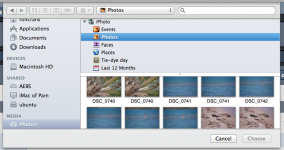A forum that I enjoy allows the attachment of photos. When I click the attach button of the forum's site, I am taken to my MacBook Pro finder! If I click on pictures there in the right screen, of course, lists IPhoto but if I try to click that Icon in this window, the entire IPhoto contents would try to attach and I can't seem to find a way to get into the contents of IPhoto to select an individual photo. What is this crazy person doing wrong? Thanks anyone
Last edited: